Saturday, December 22, 2007
Wednesday, October 17, 2007
Freecycle™
Farmington Freecycle™
Watch a free video on using Freecycle.
The Freecycle Network, Farmington, is open to all who want to "recycle" that special something rather than throw it away. Whether it's a chair, a fax machine, piano or an old door, feel free to post it. Or maybe you're looking to acquire something yourself! Nonprofit groups are also welcome to participate too!
Watch a free video on using Freecycle.
The Freecycle Network, Farmington, is open to all who want to "recycle" that special something rather than throw it away. Whether it's a chair, a fax machine, piano or an old door, feel free to post it. Or maybe you're looking to acquire something yourself! Nonprofit groups are also welcome to participate too!
Monday, October 01, 2007
Friday, September 28, 2007
Sort Email In Windows Live Hotmail

With the recent rollout of Windows Live Hotmail comes an all new interface and new ways of managing your email. If you have not made the switch to Windows Live Hotmail, all you need to do is login to your Hotmail account and look for the link on the bottom of your Hotmail account that says, Want to race through your inbox even faster? Try the full version of Windows Live Hotmail. (It’s free, too.). Click it and you will switch instantly to the new interface .
Now that you have switched, click on your Inbox, which is probably loaded with messages. You can easily sort mail in a variety of different ways. To sort look for Sort by Date with the down arrow, located below the toolbar under Reply and Forward:
more...
Sort Email In Windows Live Hotmail(Tutorial)
Monday, September 03, 2007
Think You Might Be Addicted to Email?

"Published: Wednesday, August 15 2007 @ 11:08 PM CDT
Contributed by: Tommy
DULLES, Va. – If you're sleeping with a portable device next to your pillow so you will not miss an email during the night, you are not alone. According to AOL's third annual “Email Addiction” survey, more Americans than ever before are using portable devices to keep tabs on their email throughout the day and night, and from virtually anywhere – bed, cars, bathrooms and even church. “Email is becoming more and more accessible, and people continue to take advantage of that,” said Regina Lewis, AOL Online Consumer Advisor. “As the survey data shows, portable devices – like email itself – are becoming more prevalent and easier to use. Because you can access email services like AOL from virtually anywhere and on almost any wireless device, it is easier to stay connected to work, home, family and friends through email — and instant messaging as well — than any other form of communication.” AOL, in partnership with Opinion Research Corporation, conducted online surveys with 4,025 respondents 13 and older in 20 cities around the country to measure email usage. It showed that email use on portable devices has nearly doubled since 2004, and as a result, people are checking email around the clock. According to the survey, the average email user checks mail about five times a day, and 59% of those with portable devices are using them to check email every time a new message arrives. Forty-three percent of email users with portable devices say they keep the device nearby when they are sleeping to listen for incoming mail."
Contributed by: Tommy
DULLES, Va. – If you're sleeping with a portable device next to your pillow so you will not miss an email during the night, you are not alone. According to AOL's third annual “Email Addiction” survey, more Americans than ever before are using portable devices to keep tabs on their email throughout the day and night, and from virtually anywhere – bed, cars, bathrooms and even church. “Email is becoming more and more accessible, and people continue to take advantage of that,” said Regina Lewis, AOL Online Consumer Advisor. “As the survey data shows, portable devices – like email itself – are becoming more prevalent and easier to use. Because you can access email services like AOL from virtually anywhere and on almost any wireless device, it is easier to stay connected to work, home, family and friends through email — and instant messaging as well — than any other form of communication.” AOL, in partnership with Opinion Research Corporation, conducted online surveys with 4,025 respondents 13 and older in 20 cities around the country to measure email usage. It showed that email use on portable devices has nearly doubled since 2004, and as a result, people are checking email around the clock. According to the survey, the average email user checks mail about five times a day, and 59% of those with portable devices are using them to check email every time a new message arrives. Forty-three percent of email users with portable devices say they keep the device nearby when they are sleeping to listen for incoming mail."
n.b.: Its my personal opinion that if you have a son or daughter or other family member currently deployed and are leaving the volume up and the computer on 24/7 so you can hear if an email or IM comes in, it does not constitute an addiction.
Wednesday, August 29, 2007
My 15 Minutes of Fame

This photo was selected as featured photo of the day on WebShots on July 22.
At the End of the Desert...: My 15 Minutes of Fame
At the End of the Desert...: My 15 Minutes of Fame
Wednesday, July 25, 2007
Tuesday, July 24, 2007
Paper Shredder as a Pasta Machine ?
How to Use a Paper Shredder as a Pasta Machine - wikiHow: "How to Use a Paper Shredder as a Pasta Machine
While you shouldn't try this to make a meal you will eat, it is entertaining to use your paper shredder as a pasta machine. Believe it or not, the first manufactured paper shredder design was inspired by a hand-crank pasta maker. Even though shredders have come a long way, they can still be used to perform the same function as their pasta-making cousin. If you've got an old shredder lying around or you've got top-secret, incriminating information printed on a pasta sheet, it might be useful (and fun) to explore the multi-functionality of your shredder and get some linguine out of it at the same time. "
While you shouldn't try this to make a meal you will eat, it is entertaining to use your paper shredder as a pasta machine. Believe it or not, the first manufactured paper shredder design was inspired by a hand-crank pasta maker. Even though shredders have come a long way, they can still be used to perform the same function as their pasta-making cousin. If you've got an old shredder lying around or you've got top-secret, incriminating information printed on a pasta sheet, it might be useful (and fun) to explore the multi-functionality of your shredder and get some linguine out of it at the same time. "
Some people have more time on their hands than me.
10 Tips to Avoid Phishing Scams
Whenever you're about to interact with a financial Web site or a site that asks for personal information, use the following tips to steer clear of phishers:
- Always type the address of the site you want to visit directly into your browser. Phishing e-mails use addresses that look legitimate but send you to the fake site when you click.
- When you visit the site, be alert to spelling and grammatical errors, bad formatting and spacing and strange or inconsistent use of company logos. Phishing sites often make these kinds of mistakes.
- Don't be fooled by the presence of genuine links and telephone numbers. Fake sites often include some accurate information to help trick people.
- Security certificates (the lock icon representing "SSL") can be spoofed. If something doesn't feel right about the site, don't let your guard down just because you see the certificate.
- Be especially suspicious of e-mail containing urgent warnings about account problems. These are designed to panic people and make them ignore their common sense.
- Don't assume that an e-mail is legitimate even if the sender's name appears to be the name of a legitimate institution. The "From" field in an e-mail can be faked to look legitimate.
- Scammers use the address or URL to trick you by hiding their true nature at the end of a long address (e.g. http://login.realfinancialinstutionname.actualphishingsite.com). When in doubt, call the institution for assistance before providing any personal information online.
- Be cautious about using your main e-mail address to sign up for Web offers. Some sites allow addresses to be picked up by phishing gangs. McAfee's free SiteAdvisor tool warns you about sites that resulted in unwanted e-mail.
- Use a stand-alone spam filter or a security suite with a built-in spam filter from a well-known vendor like McAfee to reduce the number of phishing e-mails that make it to your inbox.
- Use a browser with built-in phishing protection like Internet Explorer 7 or Firefox 2, and add additional anti-phishing by using the free McAfee SiteAdvisor plug-in.
Labels:
Computer Adventures,
Computer Basics 2,
You Asked
Monday, July 23, 2007
Phishing Quiz: Can You Score a Perfect 10?
Wed Jul 18, 2007 9:00AM EDT
Time to sharpen your number 2 pencils and put on your thinking caps. I've got a quiz for you. McAfee, creator of SiteAdvisor, is testing your knowledge of phishing sites—sites that attempt to steal your personal information by impersonating bona fide web sites. I consider myself pretty good at spotting a fraud or scam, and I scored 8 out 10. Not bad, but it only takes one phishing site to leave you feeling violated.
The 10-question quiz presents two side-by-side views of pages from MySpace, PayPal, Amazon, AOL, and others. One is real, the other is a fraud. Your mission, should you decide to accept it, is to spot the fake.
I'll get you started. Here are two screenshots of MySpace. Which one is real? (Hint: The non-authentic site tries to trick users by giving them an authentic looking, but not quite right domain name.)
Time to sharpen your number 2 pencils and put on your thinking caps. I've got a quiz for you. McAfee, creator of SiteAdvisor, is testing your knowledge of phishing sites—sites that attempt to steal your personal information by impersonating bona fide web sites. I consider myself pretty good at spotting a fraud or scam, and I scored 8 out 10. Not bad, but it only takes one phishing site to leave you feeling violated.
The 10-question quiz presents two side-by-side views of pages from MySpace, PayPal, Amazon, AOL, and others. One is real, the other is a fraud. Your mission, should you decide to accept it, is to spot the fake.
I'll get you started. Here are two screenshots of MySpace. Which one is real? (Hint: The non-authentic site tries to trick users by giving them an authentic looking, but not quite right domain name.)


Clueless? Check out the answer at SiteAdvisor. Some of the other phishing sites in the test use incomplete words, poor grammar, and inconsistent capitalization. In other words, the better you are at copyediting, the better you are at spotting the fake.
According to the Gartner Group, an industry analyst, the number of U.S. adults who received a phishing email almost doubled in just two years (from 57 million in 2004 to 109 million in 2006). The per-victim loss during that period spiked almost five-fold, from $257 to $1,244. Whether you're being scammed through ignorance or arrogance, the results are the same, according to McAfee.
Let me know how well you fare on the test. Share the test with your kids, your parents, your relatives, and friends—it's a logic/puzzle solving way to learn the difference between a phishing site and the real McCoy.
According to the Gartner Group, an industry analyst, the number of U.S. adults who received a phishing email almost doubled in just two years (from 57 million in 2004 to 109 million in 2006). The per-victim loss during that period spiked almost five-fold, from $257 to $1,244. Whether you're being scammed through ignorance or arrogance, the results are the same, according to McAfee.
Let me know how well you fare on the test. Share the test with your kids, your parents, your relatives, and friends—it's a logic/puzzle solving way to learn the difference between a phishing site and the real McCoy.
Labels:
Computer Adventures,
Computer Basics 2
Friday, July 20, 2007
Online tool for PC health and safety
Windows Live OneCare safety scanner: Free online tool for PC health and safety: "Get a free PC safety scan
Windows Live OneCare safety scanner is a free service designed to help ensure the health of your PC.
Check for and remove viruses
Get rid of junk on your hard disk
Improve your PC's performance
New: Windows Vista users, try the beta edition of the scanner, just for Windows Vista. "
Windows Live OneCare safety scanner is a free service designed to help ensure the health of your PC.
Check for and remove viruses
Get rid of junk on your hard disk
Improve your PC's performance
New: Windows Vista users, try the beta edition of the scanner, just for Windows Vista. "
Tuesday, July 03, 2007
[Flickr] Wendy has invited you to join!
Hi Computer Students,
Wendy would like to share some photos with you!
I want to share my photos with you on a cool site called
Flickr. If you're bored with my photos you can explore
photos from around the world too!
Signing up for Flickr is free, and takes less than a
minute. Just click here:
http://www.flickr.com/welcome/3948075/426415/
See you there!
Wendy
p.s. If you are not interested, just ignore this email.
Flickr won't bug you again and there's nothing special you
have to do.
Saturday, June 30, 2007
Walgreens Photo Center

Upload Digital Photos, Get Digital Prints, Create Gifts and more at Walgreens Photo Center: "Have a digital camera? Camera phone? It's fast and easy to upload your photos to Walgreens Photo Center, where you can store and share your photos for free. Visit Walgreens Photo Center, select 'upload' in the yellow box and choose the photos on your computer to upload. OR simply email your photos to save@mywalgreens.com from a camera phone or your email account. "
Thursday, June 28, 2007
Friday, June 15, 2007
Windows Movie Maker and Windows DVD Maker SDK
Download details: Windows Movie Maker and Windows DVD Maker SDK: "Windows Movie Maker and Windows DVD Maker SDK "
Movie Maker 2.6 for Windows Vista users whose computer cannot run the Vista version of Movie Maker.
Microsoft Photo Story 3 for Windows XP
Windows XP Video Decoder Checkup Utility
Windows Media Player 11 for Windows XP
Codec Installation Package
Multilingual User Interface Packs for Windows Movie Maker 2.1
The link above is for a download for use with Windows Vista. Below I am going to list other downloads available from Microsoft -- including Windows Movie Maker and Microsoft Photo Story.
Movie Maker 2.6 for Windows Vista users whose computer cannot run the Vista version of Movie Maker.
Microsoft Photo Story 3 for Windows XP
Windows XP Video Decoder Checkup Utility
Windows Media Player 11 for Windows XP
Codec Installation Package
Multilingual User Interface Packs for Windows Movie Maker 2.1
all of the links above will take you to a page that explains what they are
and you can download from there.
In addition to Photo Story 3 there is a plug-in available (from Sonic) that
allows you to make DVDs with your Photo Story movies (like the Snowden Peak
movie I demonstrated in class) you can get more information and the price
here.
Wednesday, June 13, 2007
Rose Wallpaper
Click on the image below to go the the webshots album with the photo. For the larger version of the photo click on "Full Size" on the upper right corner of the page and then RIGHT click on the photo and select "Set as Background"
If you want a different photo click on the title "Rose Wallpaper" above and choose one from the album.

If you want a different photo click on the title "Rose Wallpaper" above and choose one from the album.

Sunday, June 10, 2007
Baby Pics on the Net: Public or Private?
"Wed May 30, 2007 4:28PM EDT
by Dory Devlin: Yahoo! Tech
 A friend of mine, a new mom who is very tech savvy and comfortable socializing and sharing info on the web, recently raised a good question for young parents. Like lots of first-time parents, she put images and videos of her child with her name on the web for friends and family to see. She used Flickr and Yahoo! Video, which makes it easy to send links that people can click on and be brought immediately to a public photo or video gallery.
A friend of mine, a new mom who is very tech savvy and comfortable socializing and sharing info on the web, recently raised a good question for young parents. Like lots of first-time parents, she put images and videos of her child with her name on the web for friends and family to see. She used Flickr and Yahoo! Video, which makes it easy to send links that people can click on and be brought immediately to a public photo or video gallery.
But when she did a search on her daughter's name, she was surprised to immediately find links to the images. It made her stop and think about how they handle their child's images on the web before she is old enough to have any say in how she is presented online. For now, she has taken the most prominent links down, and she and her husband have decided not to use their daughter's full name on anything they post in the future. Friends of theirs take an even more cautious stance: they will not put any images of their children on the web before they are old enough to say whether they want them there or not.
Either way, it's an interesting dilemma for parents who have come of age at ease with sharing images and writings about themselves on MySpace, Facebook, YouTube, and other social-networking sites. But when it comes to children, parents need to weigh their kids' right to privacy with the desire to share their joy with the world. "
More... Baby Pics on the Net: Public or Private? : Dory Devlin : Yahoo! Tech:
 A friend of mine, a new mom who is very tech savvy and comfortable socializing and sharing info on the web, recently raised a good question for young parents. Like lots of first-time parents, she put images and videos of her child with her name on the web for friends and family to see. She used Flickr and Yahoo! Video, which makes it easy to send links that people can click on and be brought immediately to a public photo or video gallery.
A friend of mine, a new mom who is very tech savvy and comfortable socializing and sharing info on the web, recently raised a good question for young parents. Like lots of first-time parents, she put images and videos of her child with her name on the web for friends and family to see. She used Flickr and Yahoo! Video, which makes it easy to send links that people can click on and be brought immediately to a public photo or video gallery.But when she did a search on her daughter's name, she was surprised to immediately find links to the images. It made her stop and think about how they handle their child's images on the web before she is old enough to have any say in how she is presented online. For now, she has taken the most prominent links down, and she and her husband have decided not to use their daughter's full name on anything they post in the future. Friends of theirs take an even more cautious stance: they will not put any images of their children on the web before they are old enough to say whether they want them there or not.
Either way, it's an interesting dilemma for parents who have come of age at ease with sharing images and writings about themselves on MySpace, Facebook, YouTube, and other social-networking sites. But when it comes to children, parents need to weigh their kids' right to privacy with the desire to share their joy with the world. "
More... Baby Pics on the Net: Public or Private? : Dory Devlin : Yahoo! Tech:
Wednesday, June 06, 2007
Monday, May 28, 2007
Customize Your Blogger Header
Freevlog » Blog Archive » Screencast: Customize Your Blogger Header: "This is the day all you Blogger users have been waiting for! No more header hacking! You can just upload your header image to your layout faster than you can say “img src=”. Hurray! Thanks New Blogger Team!"
Saturday, May 26, 2007
War Records Online
Ancestry.com puts 90M war records online - Yahoo! News: "Ancestry.com puts 90M war records online By DONNA BORAK, AP Business Writer
Thu May 24, 10:00 AM ET
WASHINGTON - For every generation in this country there has been a war. And with wars come millions of records that can shed light on family history, detailing everything from the color of soldiers' eyes to what their neighbors may have said about them.
On Thursday, Ancestry.com unveils more than 90 million U.S. war records from the first English settlement at Jamestown in 1607 through the Vietnam War's end in 1975. The site also has the names of 3.5 million U.S. soldiers killed in action, including 2,000 who died in Iraq."
More:
Thu May 24, 10:00 AM ET
WASHINGTON - For every generation in this country there has been a war. And with wars come millions of records that can shed light on family history, detailing everything from the color of soldiers' eyes to what their neighbors may have said about them.
On Thursday, Ancestry.com unveils more than 90 million U.S. war records from the first English settlement at Jamestown in 1607 through the Vietnam War's end in 1975. The site also has the names of 3.5 million U.S. soldiers killed in action, including 2,000 who died in Iraq."
More:
Wednesday, May 23, 2007
Mind Your E-Mail Manners
"Don't contribute to rudeness on the Web; learn these ten rules and use them forever.
James A. Martin
Monday, September 25, 2000 12:00 AM PDT
Let's begin our e-mail etiquette course with a pop quiz: Your coworker Hank has such terrible breath that it's become a subject of office gossip. Should you send an anonymous e-mail to warn Hank, tactfully, of the problem?
If your answer is yes, you've violated PC World's second rule of e-mail etiquette: Don't use e-mail to deliver sensitive messages. But don't be discouraged: Lots of other people's e-mail manners are as bad or worse.
With the explosion in use of the Internet and personal computers have come massive violations of e-mail etiquette. An online survey conducted by Yahoo found that the majority of 13,000 respondents scored a C-minus in e-mail etiquette. As manners maven Letitia Baldrige recently said in a USA Today opinion piece, 'E-mail is so beloved, universally accepted, and adored that I feel almost like a traitor suggesting that there is a growing trend to abuse it.'"
More...PC World - Mind Your E-Mail Manners:
Labels:
Computer Basics 1,
Computer Basics 2
Wednesday, May 09, 2007
Community Learning Center
"Encore: The Senior College
ENCORE CLASSES: LEARNING IS FUN!
ENCORE is a new academic credit program at San Juan College designed for students 50 years and over BUT classes are open to everyone! ENCORE creates opportunities for students to maintain lifelong vitality through learning and these informative and fun classes can be enjoyed by students of all ages. Class tuition for students over the age of 65 is $5; tuition for students under the age of 65 is $25. The classes are offered for one college credit and all instructors are degreed or credentialed. "
More...:
ENCORE CLASSES: LEARNING IS FUN!
ENCORE is a new academic credit program at San Juan College designed for students 50 years and over BUT classes are open to everyone! ENCORE creates opportunities for students to maintain lifelong vitality through learning and these informative and fun classes can be enjoyed by students of all ages. Class tuition for students over the age of 65 is $5; tuition for students under the age of 65 is $25. The classes are offered for one college credit and all instructors are degreed or credentialed. "
More...:
Tuesday, May 08, 2007
Jury Duty Scam
Federal Bureau of Investigation - Press Room - Headline Archives: "The phone rings, you pick it up, and the caller identifies himself as an officer of the court. He says you failed to report for jury duty and that a warrant is out for your arrest. You say you never received a notice. To clear it up, the caller says he'll need some information for 'verification purposes'-your birth date, social security number, maybe even a credit card number.
This is when you should hang up the phone. It's a scam. "
More...
This is when you should hang up the phone. It's a scam. "
More...
Monday, May 07, 2007
Summer Course Schedule
Saturday, May 05, 2007
Keep your pictures safe


KODAK Gallery: "In the event of a natural disaster, human error, hard drive crash or theft, Picture Protection can help you re-create the Prints, Photo Books and anything else you've created with pictures you have saved at the gallery. "
Please note: This is an advertisement from Kodak.
Wednesday, May 02, 2007
Mobile Blogging

By Biz Stone
See also: Blogger Mobile FAQ
Back in the day, mobile phones were rare and pricey. Rich businessmen carried them around in suitcases. I remember when I was in middle school and Melissa Miller's dad had a car phone. That was fancy. Mr. Miller is a fancy guy. These days, mobiles are low-cost and everywhere. In many countries, mobile phones outnumber their land-line counterparts. Around the world, mobile phones are increasingly pervasive and this is especially true when it comes to developing areas. People even decorate, customize, and accessorize their phones to reflect their personality. Sound familiar?
Mobile phones are perfect little blogging appliances that people carry around with them everywhere. Sharing photos and stories with friends while you're on-the-go by sending them straight to your blog—what could be easier? Turns out it can be easier, that's why we created Blogger Mobile. To create a blog and post to it using your mobile phone, you will need to follow these directions:
See also: Blogger Mobile FAQ
Back in the day, mobile phones were rare and pricey. Rich businessmen carried them around in suitcases. I remember when I was in middle school and Melissa Miller's dad had a car phone. That was fancy. Mr. Miller is a fancy guy. These days, mobiles are low-cost and everywhere. In many countries, mobile phones outnumber their land-line counterparts. Around the world, mobile phones are increasingly pervasive and this is especially true when it comes to developing areas. People even decorate, customize, and accessorize their phones to reflect their personality. Sound familiar?
Mobile phones are perfect little blogging appliances that people carry around with them everywhere. Sharing photos and stories with friends while you're on-the-go by sending them straight to your blog—what could be easier? Turns out it can be easier, that's why we created Blogger Mobile. To create a blog and post to it using your mobile phone, you will need to follow these directions:
Tuesday, May 01, 2007
Webby Awards

The best of the web as decided by the academy and peoples choice.
Webby Honorees, Nominees and Winners truly represent the best of the Web. They are but a small percentage of total entries and have been chosen by members of the International Academy of Digital Arts and Sciences based on a number of creative and functional criteria. See them all here.
Webby Award Winners:
"11th Annual Webby Awards Nominees & Winners:"
"With nearly 70 categories, Website entries make up the majority of Webby Awards Winners, Nominees and Honorees. Some are beautiful to look at and interact with. Others are a testament to usability and functionality. And a handful excel across the board. To be selected among the best is an incredible achievement worthy of praise -- and perhaps a little bragging."
Monday, April 30, 2007
Friday, April 27, 2007
Best Buy Sued
Best Buy Sued Over "Shower Cam"
By David WoodConsumerAffairs.Com
April 12, 2007
By David WoodConsumerAffairs.Com
April 12, 2007
The Best Buy "Geek Squad" brochure says that only "agents you can trust" will be sent to repair your computer, but a lawsuit filed in Los Angeles County Superior Court
 alleges just the opposite.
alleges just the opposite.The suit, filed by 22-year-old Sarah Vasquez and her mother, alleges that Geek Squad employee, 26-year-old Hao Kuo Chi, placed a cell phone camera in the bathroom for the purpose of videotaping Sarah and her younger sister.
According to the lawsuit, Chi placed the phone on the bathroom sink at an angle that would record anyone in the vicinity of the shower.
Vasquez used the bathroom to take a shower and once out of the shower, she saw the camera phone along with its blinking red light.
Feeling that something wasn't right, Vasquez walked out of the bathroom to tell her sister about the phone, and when Vasquez returned to the bathroom, the phone was gone.
The younger sister later found the phone in her bedroom, removed the memory chip, and that's when it all fell apart for Chi. The video images on the chip show Vasquez in the shower.
The suit alleges negligent hiring, fraud, invasion of privacy, among others.
Best Buy released the following statement: "Best Buy was not informed of this action prior to being contacted by the media today. Obviously, we intend to cooperate fully with any investigation into this matter."
The younger sister later found the phone in her bedroom, removed the memory chip, and that's when it all fell apart for Chi. The video images on the chip show Vasquez in the shower.
The suit alleges negligent hiring, fraud, invasion of privacy, among others.
Best Buy released the following statement: "Best Buy was not informed of this action prior to being contacted by the media today. Obviously, we intend to cooperate fully with any investigation into this matter."
(and previously)
Ohio Sues Best Buy
A lot of Ohio residents say the pledges and promises made by electronics super store Best Buy aren't worth the paper they're written on. Because of the hundreds of consumer complaints he's received about the giant retailer, the state's Attorney General, Jim Petro, is suing Best Buy, charging that it's engaged in a pattern of unfair and deceptive acts and practices. Petro says the primary objective of the lawsuit is "to bring Best Buy into conformity with Ohio's consumer protection laws and ensure that Best Buy's Ohio customers receive the service they deserve." The complaints filed by Ohio consumers claim -- among other things -- that Best Buy repackaged used goods and sold them as new, failed to honor rebates, failed to honor refund and exchange programs, and failed to honor extended service contracts. Additional Consumer Sales Practices Act violations charged in the lawsuit include: failure to honor implied warranties of merchantability, substandard and/or inadequate customer service, and making false and misleading statements to consumers. In the complaint, Petro is asking the court to prohibit Best Buy from engaging in practices that violate the Consumer Sales Practices Act, and to order the company to reimburse consumers who lost money or otherwise did not receive the full service they were promised. The complaint also asks that Best Buy pay a civil penalty of $25,000 for each violation of the Consumer Sales Practices Act.
Wednesday, April 25, 2007
Anti-aliasing

Anti-aliasing makes the edges of your type look nice and smooth instead of all jagged. Square pixels appear round because the color at the edge of your type is gradually changed to the color of the background, creating a more blended effect. This tricks your brain into thinking that the rounded and diagonal parts of letters aren't actually made of little squares, even though they are.
If you're working with large type, you'll definitely want to make sure "anti-aliased" is selected. But if you're setting small type - font sizes in the 6- to 9-point range (at 72 pixels per inch) - aliased type is usually easier to read than the anti-aliased type. But anything above 10 points looks better anti-aliased.
Photoshop Crash Course
"Photoshop Crash Course
Lesson 1
by Jim Frew
Photoshop Crash Course: "Page 1 — Photoshop Crash Course — Lesson 1"
Lesson 1
by Jim Frew
Photoshop Crash Course: "Page 1 — Photoshop Crash Course — Lesson 1"
Google Reader - Tour
"A quick tour of Google Reader"
Google Reader constantly checks your favorite news sites and blogs for new content. Whether a site updates daily or monthly, you can be sure that you won't miss a thing.
Check it out
Google Reader constantly checks your favorite news sites and blogs for new content. Whether a site updates daily or monthly, you can be sure that you won't miss a thing.
Check it out
Monday, April 23, 2007
Why and How DPI Matters When Printing

Digital Designer Toolbox » Blog Archive » Why and How DPI Matters When Printing:
"Sun16Jul '06
Why and How DPI Matters When Printing
Melissa's ideas about Designing Pages
Digital Prepress and inkjet printing are apples and oranges. The processes are completely different. A digital prepress is like a giant laser printer. The toner is a fine powder that is baked onto the paper. Ink jets use liquid ink that spreads when applied to paper because it’s liquid and thats what liquid does. As a result, ink jets print photo quality images with continuos tones as the ink spreads and overlaps. Files don’t need to be as large or contain as much information for a great ink jet print as they do for a great pre-press print. There is no visible quality increase over 150 dpi on an ink jet and in fact printing at higher quality may simply use more ink and cost more money."
More...
"Sun16Jul '06
Why and How DPI Matters When Printing
Melissa's ideas about Designing Pages
Digital Prepress and inkjet printing are apples and oranges. The processes are completely different. A digital prepress is like a giant laser printer. The toner is a fine powder that is baked onto the paper. Ink jets use liquid ink that spreads when applied to paper because it’s liquid and thats what liquid does. As a result, ink jets print photo quality images with continuos tones as the ink spreads and overlaps. Files don’t need to be as large or contain as much information for a great ink jet print as they do for a great pre-press print. There is no visible quality increase over 150 dpi on an ink jet and in fact printing at higher quality may simply use more ink and cost more money."
More...
Saturday, April 21, 2007
Picasa: Organize photos, instant albums, labels, stars, advanced picture search

Picasa: : "Organize
Picasa instantly locates and organizes all the pictures on your computer.
Find the pictures you forgot you had.
Picasa organizes your entire collection while you watch, scanning the images on your computer and automatically sorting them by date."
More on Picasa: Organize photos, instant albums, labels, stars, advanced picture search:
Picasa instantly locates and organizes all the pictures on your computer.
Find the pictures you forgot you had.
Picasa organizes your entire collection while you watch, scanning the images on your computer and automatically sorting them by date."
More on Picasa: Organize photos, instant albums, labels, stars, advanced picture search:
Wednesday, April 18, 2007
Flower Garden
This one is just for fun -- click on the title and enjoy yourself. Try holding the mouse down or try individual clicks. Hit refresh on the browser to start over.
Tuesday, April 17, 2007
Crowdsourcing
Randy Burge: Internet allows us to resource the crowd
By Randy BurgeMonday, April 9, 2007
To learn more about the phenomenon of "crowdsourcing," visit crowdsourcing.typepad.com.
Crowdsourcing is one of those heady new words, a neologism coined from two other words, to describe global work-related phenomena unleashed by Internet connectivity.
Crowdsourcing is a new business model taking the concept of work, workers and business beyond the more familiar work force stretches of telecommuting, outsourcing and open-sourcing, to ever-expanding virtual realms with great opportunities and perils for business or careers.
In crowdsourcing, a job no longer equals the output of one person, nor the work of a group, nor even the company in some examples. Rather, the tasks normally assigned to one person, work group or company are opened up via the Internet to be completed or resolved by an undefined number of people who may either work for pay or who contribute as volunteers.
More on crowd sourcing
By Randy BurgeMonday, April 9, 2007
To learn more about the phenomenon of "crowdsourcing," visit crowdsourcing.typepad.com.
Crowdsourcing is one of those heady new words, a neologism coined from two other words, to describe global work-related phenomena unleashed by Internet connectivity.
Crowdsourcing is a new business model taking the concept of work, workers and business beyond the more familiar work force stretches of telecommuting, outsourcing and open-sourcing, to ever-expanding virtual realms with great opportunities and perils for business or careers.
In crowdsourcing, a job no longer equals the output of one person, nor the work of a group, nor even the company in some examples. Rather, the tasks normally assigned to one person, work group or company are opened up via the Internet to be completed or resolved by an undefined number of people who may either work for pay or who contribute as volunteers.
More on crowd sourcing
Monday, April 16, 2007
PC Cleanup Pays Off in Performance
From AARP
"Some experts believe that, in addition to physically cleaning your computer (which many people pay to have done), PC operating systems, hard drives, applications, and data files should occasionally be scrubbed to improve PC performance, reliability, and system life."
More... PC Cleanup Pays Off in Performance:
"Some experts believe that, in addition to physically cleaning your computer (which many people pay to have done), PC operating systems, hard drives, applications, and data files should occasionally be scrubbed to improve PC performance, reliability, and system life."
More... PC Cleanup Pays Off in Performance:
Saturday, April 14, 2007
101 Fantastic Freebies

Page1 - MSN Tech & Gadgets - Downloads: "101 Fantastic Freebies
By Preston Gralla, PC World
Want to make your PC more productive, secure, informative, and entertaining? These downloads and services will do the trick--and they don't cost a dime.
Once upon a time you actually had to pay for great software and services -- hard to believe, but true.
Luckily, we no longer live in that world. The Internet is stuffed with great downloads and Web sites offering free software and services of every kind. Want to tune up your PC, keep it safe, create graphics, or back up your system with gobs of free storage space? You can find free software and sites to do all that, and plenty more.
We revved up our cable modem and searched for the most intriguing free offerings out there. After we took each download or service for a test-drive, we picked the very best, and came up with the following list of 101 great freebies.
We didn't do it alone, though -- you helped. We polled PC World readers, asking for your top freebies in several categories, so here you'll find your favorites as well as ours. "
By Preston Gralla, PC World
Want to make your PC more productive, secure, informative, and entertaining? These downloads and services will do the trick--and they don't cost a dime.
Once upon a time you actually had to pay for great software and services -- hard to believe, but true.
Luckily, we no longer live in that world. The Internet is stuffed with great downloads and Web sites offering free software and services of every kind. Want to tune up your PC, keep it safe, create graphics, or back up your system with gobs of free storage space? You can find free software and sites to do all that, and plenty more.
We revved up our cable modem and searched for the most intriguing free offerings out there. After we took each download or service for a test-drive, we picked the very best, and came up with the following list of 101 great freebies.
We didn't do it alone, though -- you helped. We polled PC World readers, asking for your top freebies in several categories, so here you'll find your favorites as well as ours. "
Saturday, March 31, 2007
Urban Legends Quiz
MSN Encarta: "Urban Legends Quiz
by Myriam Gabriel-Pollock
Did you hear about the old lady who microwaved her poodle? Or the sewer alligators of New York City? How about lethal Pop Rocks and mysterious hitchhikers? See if you can tell which of these urban legends were true stories and which are just tall tales."
Click here for Quiz:
by Myriam Gabriel-Pollock
Did you hear about the old lady who microwaved her poodle? Or the sewer alligators of New York City? How about lethal Pop Rocks and mysterious hitchhikers? See if you can tell which of these urban legends were true stories and which are just tall tales."
Click here for Quiz:
Labels:
Computer Basics 1,
Computer Basics 2
Friday, March 23, 2007
Tips for Taking Great Pictures

"Top 10 tips
Make your pictures stand out with just a little know-how from our top 10 tips for great pictures."
Kodak Tips:
Make your pictures stand out with just a little know-how from our top 10 tips for great pictures."
Kodak Tips:
Tuesday, March 20, 2007
Give to ninemillion.org with every search
Hi, you can help contribute to the education of refugee children simply by searching on the Web. Learn more at: http://click4thecause.live.com/default.aspx?locale=en-us
Sunday, March 18, 2007
Friday, March 16, 2007
Deter. Detect. Defend.
Deter. Detect. Defend. Avoid ID Theft: "This website is a one-stop national resource to learn  about the crime of identity theft. It provides detailed information to help you Deter, Detect, and Defend against identity theft. While there are no guarantees about avoiding identity theft, there are steps you can take to minimize your risk and minimize the damage if a problem occurs:"
about the crime of identity theft. It provides detailed information to help you Deter, Detect, and Defend against identity theft. While there are no guarantees about avoiding identity theft, there are steps you can take to minimize your risk and minimize the damage if a problem occurs:"
Learn More...:
 about the crime of identity theft. It provides detailed information to help you Deter, Detect, and Defend against identity theft. While there are no guarantees about avoiding identity theft, there are steps you can take to minimize your risk and minimize the damage if a problem occurs:"
about the crime of identity theft. It provides detailed information to help you Deter, Detect, and Defend against identity theft. While there are no guarantees about avoiding identity theft, there are steps you can take to minimize your risk and minimize the damage if a problem occurs:"Learn More...:
Tuesday, March 13, 2007
Online Virus Scanning
Most antivirus vendors will offer a free online scan of your computer. Beware, though, of some of the lesser known fly-by-night companies that will find dozens of serious problems and attempt to sell their product.
I am listing some reputable ones here.
Symantec-Norton
McAfee
Trend Micro
Windows Live One Care
I am listing some reputable ones here.
Symantec-Norton
McAfee
Trend Micro
Windows Live One Care
Regional Virus Information
McAfee.com - Regional Virus Information: "Find out which viruses are infecting PCs in your neighborhood and around the world."
Monday, March 12, 2007
Wednesday, March 07, 2007
Photoshop Toolbox
Tools - Photoshop Toolbox Reference: "Here is online version* of the 6th chapter of As Simple As Photoshop - a video-book for Adobe Photoshop users.
This section is a comprehensive Toolbox reference. Click on a tool's icon to view its animated usage instruction.
n.b. This is a large site with a variety of information covering all aspects of Photoshop and has information on Elements and Paint Shop Pro as well. The page we are linked to is a toolbox reference but also included is a sidebar with additional features available on the site.
This section is a comprehensive Toolbox reference. Click on a tool's icon to view its animated usage instruction.
n.b. This is a large site with a variety of information covering all aspects of Photoshop and has information on Elements and Paint Shop Pro as well. The page we are linked to is a toolbox reference but also included is a sidebar with additional features available on the site.
Monday, March 05, 2007
Computer Basics II
Computer Basics II: "Internet Resources"
Click on this link for an assortment of internet resources.
Click on this link for an assortment of internet resources.
Tuesday, February 27, 2007
Windows Vista Start Menu

Microsoft Windows Vista Start Menu Desktop. Demo of new Aero Graphics.: "There are going to be aspects of Vista where you need step-by-step instructions, but learning the new Vista Start Menu is not one of them. Just admire Microsoft's glass effects and appreciate the clearer, sharper menu icons."
Monday, February 26, 2007
Spydawn Spyware
How To Remove Spydawn (removal Instructions): "SpyDawn is a rogue anti-spyware application that is installed on your computer without your permission using Trojans and other malware. These types of programs are typically installed when a user installs what they think is an audio or video codec, but in reality is a Trojan that downloads and installs SpyDawn. When run, SpyDawn pretends to be a anti-spyware application but instead provides exaggerated or fake results of Spyware found on your computer. In order to clean the found items you must purchase the full commercial version of the SpyDawn software. These false results are actually used as a scare tactic to have you purchase the SpyDawn. It goes without saying that you should not purchase this software.
When infected with this software you will also see fake taskbar alerts stating that you have running spyware applications on your computer. This is another scare tactic used to have you purchase the software. When you click on the alert it will load SpyDawn and run a scan as described above. The title for this fake security alert is System alert! and the text for this alerts is:System has detected a number of active spyware applications that may impact the performance of your computer. Click the icon to get rid of unwanted spyware by downloading an up-to-date anti-spyware solution."
When infected with this software you will also see fake taskbar alerts stating that you have running spyware applications on your computer. This is another scare tactic used to have you purchase the software. When you click on the alert it will load SpyDawn and run a scan as described above. The title for this fake security alert is System alert! and the text for this alerts is:System has detected a number of active spyware applications that may impact the performance of your computer. Click the icon to get rid of unwanted spyware by downloading an up-to-date anti-spyware solution."
Saturday, February 24, 2007
My Live Search Maps collection
This is an example of making an online map with your own places. You can save the collection and access it from any computer or share it with others.
My Live Search Maps collection
http://maps.live.com/?v=2&cid=6DEDBAB8381B214C!263
Picnik - edit photos online in your browser

"Online photo editing made fun
With Picnik you can quickly edit all your online photos from one place. It's the easiest way on the Web to fix underexposed photos, remove red-eye, or apply effects to your photos.
It's fast, easy, and fun."more...:
Friday, February 23, 2007
Monday, February 19, 2007
Sunday, February 18, 2007
Free US HotSpots
Saturday, February 17, 2007
Create large wall posters

"Create any size wall posters from any size images --For Free
Upload an image from your computer and choose how many sheets wide
you would like your poster to be once printed
Once you're happy with your selection, you can download the PDF file containing your newly created images and print each one massively blown up, resulting in a
huge pixel poster to stick on your wall ..."
More:
Monday, February 12, 2007
Add Vista Features to XP
This is for all of us who can't upgrade to Vista but want to have some of the new features. Or even for those of us who could upgrade but aren't sure if we want to yet -- it gives us a chance to try it out.
PC World - Add Vista Features to XP: "
These tools add slick sidebars, Start menu enhancements, Taskbar tricks, and more -- without upgrading your OS."
PC World - Add Vista Features to XP: "
These tools add slick sidebars, Start menu enhancements, Taskbar tricks, and more -- without upgrading your OS."
Labels:
Computer Basics 1,
Just Stuff,
You Asked
Sunday, February 11, 2007
Free Online Games
Flexicon - MSN Games - Free Online Games: "Flex your word skills in this ultimate challenge!
Play Flexicon – the ultimate crossword challenge that offers not one but four crossword puzzles!
You must solve four overlapping crossword grids but can only play one grid at a time. One long answer, 'The Flexicon,' stretches across the entire puzzle. The unique grid design gives you a variety of ways to unlock the Flexicon's challenging answer. Use hints from Windows Live™ Search if you need help!"
Play Flexicon – the ultimate crossword challenge that offers not one but four crossword puzzles!
You must solve four overlapping crossword grids but can only play one grid at a time. One long answer, 'The Flexicon,' stretches across the entire puzzle. The unique grid design gives you a variety of ways to unlock the Flexicon's challenging answer. Use hints from Windows Live™ Search if you need help!"
Daylight Saving Time Increase
Daylight Saving Time Help and Support Center: "The U.S. Energy Policy Act of 2005, passed by the U.S. Congress July, 2005, extended Daylight Saving Time (DST) in the U.S. by approximately four weeks. As a result, beginning in 2007,  DST will start three weeks earlier on March 11, 2007, and end one week later on November 4, 2007, resulting in a new DST period that is four weeks longer than previously observed. These four weeks are referred to in this article as the 'extended DST period'. Visit MSN Encarta for more general information on DST.
DST will start three weeks earlier on March 11, 2007, and end one week later on November 4, 2007, resulting in a new DST period that is four weeks longer than previously observed. These four weeks are referred to in this article as the 'extended DST period'. Visit MSN Encarta for more general information on DST.
Previously DST started on: First Sunday of April (04/01/07) With the new law, DST will start on:
Second Sunday of March (03/11/07)
Previous DST ended on: Last Sunday of October (10/28/07) With the new law, DST will end on:
First Sunday of November 11/04/07
Unless certain updates are applied to your computer, it is possible that the time zone settings for your computer's system clock may be incorrect during this four week period. This depends on where you live and which time zone you have selected. To see the time zone settings on your computer, follow these directions."
 DST will start three weeks earlier on March 11, 2007, and end one week later on November 4, 2007, resulting in a new DST period that is four weeks longer than previously observed. These four weeks are referred to in this article as the 'extended DST period'. Visit MSN Encarta for more general information on DST.
DST will start three weeks earlier on March 11, 2007, and end one week later on November 4, 2007, resulting in a new DST period that is four weeks longer than previously observed. These four weeks are referred to in this article as the 'extended DST period'. Visit MSN Encarta for more general information on DST.Previously DST started on: First Sunday of April (04/01/07) With the new law, DST will start on:
Second Sunday of March (03/11/07)
Previous DST ended on: Last Sunday of October (10/28/07) With the new law, DST will end on:
First Sunday of November 11/04/07
Unless certain updates are applied to your computer, it is possible that the time zone settings for your computer's system clock may be incorrect during this four week period. This depends on where you live and which time zone you have selected. To see the time zone settings on your computer, follow these directions."
Saturday, February 10, 2007
History of the Internet
1957 --The USSR launches Sputnik, the first artificial earth satellite. In response,the United States forms the Advanced Research Projects Agency (ARPA) within theDepartment of Defense (DoD) to establish US lead in science and technology applicable to the military.
1962 -- RAND Paul Baran, of the RAND Corporation (a government agency), was commissioned by the U.S. Air Force to do a study on how it could maintain its command and control over its missiles and bombers, after a nuclear attack. This was to be a military research network that could survive a nuclear strike, decentralized so that if any locations (cities) in the U.S. were attacked, the military could still have control of nuclear arms for a counter-attack.Baran's finished document described several ways to accomplish this. His final proposal was a packet switched network."Packet switching is the breaking down of data into datagrams or packets that are labeled to indicate the origin and the destination of the information and the forwarding of these packets from one computer to another computer until the information arrives at its final destination computer. This was crucial to the realization of a computer network. If packets are lost at any given point, the message can be resent by the originator."
1968 -- ARPA awarded the ARPANET contract to BBN. BBN had selected a Honeywell minicomputer as the base on which they would build the switch. The physical network was constructed in 1969, linking four nodes: University of California at Los Angeles, SRI (in Stanford), University of California at Santa Barbara, and University of Utah. The network was wired together via 50 Kbps circuits.
1972 -- The first e-mail program was created by Ray Tomlinson of BBN.The Advanced Research Projects Agency (ARPA) was renamed The Defense Advanced Research Projects Agency (or DARPA)ARPANET was currently using the Network Control Protocol or NCP to transfer data. This allowed communications between hosts running on the same network.
1973 -- Development began on the protocol later to be called TCP/IP, it was developed by a group headed by Vinton Cerf from Stanford and Bob Kahn from DARPA. This new protocol was to allow diverse computer networks to interconnect and communicate with each other.
1974 -- First Use of term Internet by Vint Cerf and Bob Kahn in paper on Transmission Control Protocol.
1976 -- Dr. Robert M. Metcalfe develops Ethernet, which allowed coaxial cable to move data extremely fast. This was a crucial component to the development of LANs.The packet satellite project went into practical use. SATNET, Atlantic packet Satellite network, was born. This network linked the United States with Europe.Surprisingly, it used INTELSAT satellites that were owned by a consortium of countries and not exclusively the United States government.UUCP (Unix-to-Unix CoPy) developed at AT&T Bell Labs and distributed with UNIX one year later.The Department of Defense began to experiment with the TCP/IP protocol and soon decided to require it for use on ARPANET. 50Kbps ARPANET, plus satellite and radio connections - Hosts: 111+
1979 -- USENET (the decentralized news group network) was created by Steve Bellovin, a graduate student at University of North Carolina, and programmers Tom Truscott and Jim Ellis. It was based on UUCP.The Creation of BITNET, by IBM, "Because its Time Network", introduced the "store and forward" network. It was used for email and listservs.
1981 -- National Science Foundation created backbone called CSNET 56 Kbps network for institutions without access to ARPANET. Vinton Cerf proposed a plan for an inter-network connection between CSNET and the ARPANET. 50Kbps ARPANET, 56Kbps CSNET, plus satellite and radio connections - Hosts: 213
1983-- Internet Activities Board (IAB) was created in 1983.On January 1st, every machine connected to ARPANET had to use TCP/IP. TCP/IP became the core Internet protocol and replaced NCP entirely.The University of Wisconsin created Domain Name System (DNS). This allowed packets to be directed to a domain name, which would be translated by the server database into the corresponding IP number. This made it much easier for people to access other servers, because they no longer had to remember numbers. 50Kbps ARPANET, 56Kbps CSNET, plus satellite and radio connections - Hosts: 562
1984-- The ARPANET was divided into two networks: MILNET and ARPANET. MILNET was to serve the needs of the military and ARPANET to support the advanced research component, Department of Defense continued to support both networks.Upgrade to CSNET was contracted to MCI. New circuits would be T1 lines,1.5 Mbps which is twenty-five times faster than the old 56 Kbps lines. IBM would provide advanced routers and Merit would manage the network. New network was to be called NSFNET (National Science Foundation Network), and old lines were to remain called CSNET. 50Kbps ARPANET, 56Kbps CSNET, plus satellite and radio connections - Hosts: 1024
1985-- The National Science Foundation began deploying its new T1 lines, which would be finished by 1988. 50Kbps ARPANET, 56Kbps CSNET, 1.544Mbps (T1) NSFNET, plus satellite and radio connections - Hosts: 1961
1986-- The Internet Engineering Task Force or IETF was created to serve as a forum for technical coordination by contractors for DARPA working on ARPANET, US Defense Data Network (DDN), and the Internet core gateway system. Hosts: 2308
1987-- BITNET and CSNET merged to form the Corporation for Research and Educational Networking (CREN), another work of the National Science Foundation. Hosts: 28,174
1990 -- Merit, IBM and MCI formed a not for profit corporation called ANS, Advanced Network & Services, which was to conduct research into high speed networking. It soon came up with the concept of the T3, a 45 Mbps line. NSF quickly adopted the new network and by the end of 1991 all of its sites were connected by this new backbone.While the T3 lines were being constructed, the Department of Defense disbanded the ARPANET and it was replaced by the NSFNET backbone. The original 50Kbs lines of ARPANET were taken out of service.Tim Berners-Lee and CERN in Geneva implements a hypertext system to provide efficient information access to the members of the international high-energy physics community. Hosts: 313,000
1991 -- CSNET (which consisted of 56Kbps lines) was discontinued having fulfilled its important early role in the provision of academic networking service. A key feature of CREN is that its operational costs are fully met through dues paid by its member organizations.The NSF established a new network, named NREN, the National Research and Education Network. The purpose of this network is to conduct high speed networking research. It was not to be used as a commercial network, nor was it to be used tosend a lot of the data that the Internet now transfers. Hosts: 617,000
1992 -- Internet Society is chartered.World-Wide Web released by CERN.NSFNET backbone upgraded to T3 (44.736Mbps) Hosts: 1,136,000
1993 -- InterNIC created by NSF to provide specific Internet services: directory and database services (by AT&T), registration services (by Network Solutions Inc.), and information services (by General Atomics/CERFnet).Marc Andreessen and NCSA and the University of Illinois develops a graphical user interface to the WWW, called "Mosaic for X". Hosts: 2,056,000
1994 -- No major changes were made to the physical network. The most significant thing that happened was the growth. Many new networks were added to the NSF backbone.Hundreds of thousands of new hosts were added to the INTERNET during this time period.Pizza Hut offers pizza ordering on its Web page.First Virtual, the first cyberbank, opens.ATM (Asynchronous Transmission Mode, 145Mbps) backbone is installed on NSFNET. Hosts: 3,864,000
1995 -- The National Science Foundation announced that as of April 30, 1995 it would no longer allow direct access to the NSF backbone. The National Science Foundationcontracted with four companies that would be providers of access to the NSF backbone (Merit). These companies would then sell connections to groups, organizations, and companies.$50 annual fee is imposed on domains, excluding .edu and .gov domains which are still funded by the National Science Foundation. Hosts: 6,642,000
1996 -- Most Internet traffic is carried by backbones of independent ISPs, including MCI, AT&T, Sprint, UUnet, BBN planet, ANS, and more.Currently the Internet Society, the group that controls the INTERNET, is trying to figure out new TCP/IP to be able to have billions of addresses, rather than the limited system of today. The problem that has arisen is that it is not known how both the old and the new addressing systems will be able to work at the same time during a transition period. 145Mbps (ATM) NSFNET (now private), private interconnected backbones consisting mainly of 56Kbps, 1.544Mbps, 45Mpbs, and 155Mpbs lines, plus satellite and radio connections - Hosts: over 15,000,000, and growing rapidly
More information at http://www.davesite.com/webstation/net-history.shtml
n.b.: 1996 is the year I first logged on to the internet. I used a dial up connection (to a long distance number) with an MSN account and Internet Explorer 1. My email was handled with the original version of Outlook and my MSN address. I also had a Mosaic connection and connected to IRC chats with people around the world -- and had no idea what I was doing or how I got there. ~Wendy
1962 -- RAND Paul Baran, of the RAND Corporation (a government agency), was commissioned by the U.S. Air Force to do a study on how it could maintain its command and control over its missiles and bombers, after a nuclear attack. This was to be a military research network that could survive a nuclear strike, decentralized so that if any locations (cities) in the U.S. were attacked, the military could still have control of nuclear arms for a counter-attack.Baran's finished document described several ways to accomplish this. His final proposal was a packet switched network."Packet switching is the breaking down of data into datagrams or packets that are labeled to indicate the origin and the destination of the information and the forwarding of these packets from one computer to another computer until the information arrives at its final destination computer. This was crucial to the realization of a computer network. If packets are lost at any given point, the message can be resent by the originator."
1968 -- ARPA awarded the ARPANET contract to BBN. BBN had selected a Honeywell minicomputer as the base on which they would build the switch. The physical network was constructed in 1969, linking four nodes: University of California at Los Angeles, SRI (in Stanford), University of California at Santa Barbara, and University of Utah. The network was wired together via 50 Kbps circuits.
1972 -- The first e-mail program was created by Ray Tomlinson of BBN.The Advanced Research Projects Agency (ARPA) was renamed The Defense Advanced Research Projects Agency (or DARPA)ARPANET was currently using the Network Control Protocol or NCP to transfer data. This allowed communications between hosts running on the same network.
1973 -- Development began on the protocol later to be called TCP/IP, it was developed by a group headed by Vinton Cerf from Stanford and Bob Kahn from DARPA. This new protocol was to allow diverse computer networks to interconnect and communicate with each other.
1974 -- First Use of term Internet by Vint Cerf and Bob Kahn in paper on Transmission Control Protocol.
1976 -- Dr. Robert M. Metcalfe develops Ethernet, which allowed coaxial cable to move data extremely fast. This was a crucial component to the development of LANs.The packet satellite project went into practical use. SATNET, Atlantic packet Satellite network, was born. This network linked the United States with Europe.Surprisingly, it used INTELSAT satellites that were owned by a consortium of countries and not exclusively the United States government.UUCP (Unix-to-Unix CoPy) developed at AT&T Bell Labs and distributed with UNIX one year later.The Department of Defense began to experiment with the TCP/IP protocol and soon decided to require it for use on ARPANET. 50Kbps ARPANET, plus satellite and radio connections - Hosts: 111+
1979 -- USENET (the decentralized news group network) was created by Steve Bellovin, a graduate student at University of North Carolina, and programmers Tom Truscott and Jim Ellis. It was based on UUCP.The Creation of BITNET, by IBM, "Because its Time Network", introduced the "store and forward" network. It was used for email and listservs.
1981 -- National Science Foundation created backbone called CSNET 56 Kbps network for institutions without access to ARPANET. Vinton Cerf proposed a plan for an inter-network connection between CSNET and the ARPANET. 50Kbps ARPANET, 56Kbps CSNET, plus satellite and radio connections - Hosts: 213
1983-- Internet Activities Board (IAB) was created in 1983.On January 1st, every machine connected to ARPANET had to use TCP/IP. TCP/IP became the core Internet protocol and replaced NCP entirely.The University of Wisconsin created Domain Name System (DNS). This allowed packets to be directed to a domain name, which would be translated by the server database into the corresponding IP number. This made it much easier for people to access other servers, because they no longer had to remember numbers. 50Kbps ARPANET, 56Kbps CSNET, plus satellite and radio connections - Hosts: 562
1984-- The ARPANET was divided into two networks: MILNET and ARPANET. MILNET was to serve the needs of the military and ARPANET to support the advanced research component, Department of Defense continued to support both networks.Upgrade to CSNET was contracted to MCI. New circuits would be T1 lines,1.5 Mbps which is twenty-five times faster than the old 56 Kbps lines. IBM would provide advanced routers and Merit would manage the network. New network was to be called NSFNET (National Science Foundation Network), and old lines were to remain called CSNET. 50Kbps ARPANET, 56Kbps CSNET, plus satellite and radio connections - Hosts: 1024
1985-- The National Science Foundation began deploying its new T1 lines, which would be finished by 1988. 50Kbps ARPANET, 56Kbps CSNET, 1.544Mbps (T1) NSFNET, plus satellite and radio connections - Hosts: 1961
1986-- The Internet Engineering Task Force or IETF was created to serve as a forum for technical coordination by contractors for DARPA working on ARPANET, US Defense Data Network (DDN), and the Internet core gateway system. Hosts: 2308
1987-- BITNET and CSNET merged to form the Corporation for Research and Educational Networking (CREN), another work of the National Science Foundation. Hosts: 28,174
1990 -- Merit, IBM and MCI formed a not for profit corporation called ANS, Advanced Network & Services, which was to conduct research into high speed networking. It soon came up with the concept of the T3, a 45 Mbps line. NSF quickly adopted the new network and by the end of 1991 all of its sites were connected by this new backbone.While the T3 lines were being constructed, the Department of Defense disbanded the ARPANET and it was replaced by the NSFNET backbone. The original 50Kbs lines of ARPANET were taken out of service.Tim Berners-Lee and CERN in Geneva implements a hypertext system to provide efficient information access to the members of the international high-energy physics community. Hosts: 313,000
1991 -- CSNET (which consisted of 56Kbps lines) was discontinued having fulfilled its important early role in the provision of academic networking service. A key feature of CREN is that its operational costs are fully met through dues paid by its member organizations.The NSF established a new network, named NREN, the National Research and Education Network. The purpose of this network is to conduct high speed networking research. It was not to be used as a commercial network, nor was it to be used tosend a lot of the data that the Internet now transfers. Hosts: 617,000
1992 -- Internet Society is chartered.World-Wide Web released by CERN.NSFNET backbone upgraded to T3 (44.736Mbps) Hosts: 1,136,000
1993 -- InterNIC created by NSF to provide specific Internet services: directory and database services (by AT&T), registration services (by Network Solutions Inc.), and information services (by General Atomics/CERFnet).Marc Andreessen and NCSA and the University of Illinois develops a graphical user interface to the WWW, called "Mosaic for X". Hosts: 2,056,000
1994 -- No major changes were made to the physical network. The most significant thing that happened was the growth. Many new networks were added to the NSF backbone.Hundreds of thousands of new hosts were added to the INTERNET during this time period.Pizza Hut offers pizza ordering on its Web page.First Virtual, the first cyberbank, opens.ATM (Asynchronous Transmission Mode, 145Mbps) backbone is installed on NSFNET. Hosts: 3,864,000
1995 -- The National Science Foundation announced that as of April 30, 1995 it would no longer allow direct access to the NSF backbone. The National Science Foundationcontracted with four companies that would be providers of access to the NSF backbone (Merit). These companies would then sell connections to groups, organizations, and companies.$50 annual fee is imposed on domains, excluding .edu and .gov domains which are still funded by the National Science Foundation. Hosts: 6,642,000
1996 -- Most Internet traffic is carried by backbones of independent ISPs, including MCI, AT&T, Sprint, UUnet, BBN planet, ANS, and more.Currently the Internet Society, the group that controls the INTERNET, is trying to figure out new TCP/IP to be able to have billions of addresses, rather than the limited system of today. The problem that has arisen is that it is not known how both the old and the new addressing systems will be able to work at the same time during a transition period. 145Mbps (ATM) NSFNET (now private), private interconnected backbones consisting mainly of 56Kbps, 1.544Mbps, 45Mpbs, and 155Mpbs lines, plus satellite and radio connections - Hosts: over 15,000,000, and growing rapidly
More information at http://www.davesite.com/webstation/net-history.shtml
n.b.: 1996 is the year I first logged on to the internet. I used a dial up connection (to a long distance number) with an MSN account and Internet Explorer 1. My email was handled with the original version of Outlook and my MSN address. I also had a Mosaic connection and connected to IRC chats with people around the world -- and had no idea what I was doing or how I got there. ~Wendy
Wednesday, February 07, 2007
Excel Tutorial
Excel Tutorial: "Welcome
This is a basic tutorial of Excel. Specific examples may refer to Excel (but most items discussed should work in other spreadsheets). "
This is a basic tutorial of Excel. Specific examples may refer to Excel (but most items discussed should work in other spreadsheets). "
Monday, February 05, 2007
Sunday, February 04, 2007
Free Tutorials

CalgaryEducation.org - Free Tutorials: "Free Tutorials
Here are basic lessons for people learning how to use the Internet. These tutorials have been developed by the Calgary Public Library and CalgaryEducation.org as part of the Connect Calgary program. There is a narrated soundtrack for learning by listening as well as text balloons to read. Relax, sit back and watch or listen to these gently paced lessons on using the Internet."
Here are basic lessons for people learning how to use the Internet. These tutorials have been developed by the Calgary Public Library and CalgaryEducation.org as part of the Connect Calgary program. There is a narrated soundtrack for learning by listening as well as text balloons to read. Relax, sit back and watch or listen to these gently paced lessons on using the Internet."
Basic Web E-mail Using Hotmail
B&ECPL Tutorials :: Basic Web E-mail Using Hotmail: "What is E-mail or electronic mail?
E-mail is the transmission of messages over communication networks.
To use e-mail, you must have access to a computer that is linked to the outside world via a modem, phone line, or fiber optic cable.
E-mail messages are sent over the Internet and are stored in electronic mailbox servers for the recipient to retrieve them.
What is Hotmail?
Hotmail is a web-based e-mail provider.
With Hotmail, you can send and receive messages from any computer connected to the Internet including workstations at the Buffalo and Erie County Public Library. "
E-mail is the transmission of messages over communication networks.
To use e-mail, you must have access to a computer that is linked to the outside world via a modem, phone line, or fiber optic cable.
E-mail messages are sent over the Internet and are stored in electronic mailbox servers for the recipient to retrieve them.
What is Hotmail?
Hotmail is a web-based e-mail provider.
With Hotmail, you can send and receive messages from any computer connected to the Internet including workstations at the Buffalo and Erie County Public Library. "
Tuesday, January 30, 2007
Why Windows Vista
Windows Vista: 15 Reasons to Switch
By Preston Gralla, PC World
1 2 Next >
The new Windows operating system is worth the upgrade. Here's why.
Windows Vista is here. To anyone who has been sitting on the fence over whether to upgrade to Microsoft's new operating system, I'll say it loud and clear: It's time to make the jump. There are plenty of reasons to leave Windows XP and install Windows Vista, and below are my top 15 favorites.Not everyone agrees with me, however. For the opposing point of view, check out PCW columnist Steve Bass's take in "Are You Sure About Upgrading to Windows Vista?" and "Windows Vista Upgrade: The Not-So-Rosy Picture."To make up your own mind, read our Windows Vista FAQ. We also have our Windows Vista review and our article on how to install Windows Vista to assist you.But I'm sold on upgrading to Windows Vista. Why? Well...
read the entire article -- click here
By Preston Gralla, PC World
1 2 Next >
The new Windows operating system is worth the upgrade. Here's why.
Windows Vista is here. To anyone who has been sitting on the fence over whether to upgrade to Microsoft's new operating system, I'll say it loud and clear: It's time to make the jump. There are plenty of reasons to leave Windows XP and install Windows Vista, and below are my top 15 favorites.Not everyone agrees with me, however. For the opposing point of view, check out PCW columnist Steve Bass's take in "Are You Sure About Upgrading to Windows Vista?" and "Windows Vista Upgrade: The Not-So-Rosy Picture."To make up your own mind, read our Windows Vista FAQ. We also have our Windows Vista review and our article on how to install Windows Vista to assist you.But I'm sold on upgrading to Windows Vista. Why? Well...
read the entire article -- click here
Labels:
Computer Adventures,
Computer Basics 1,
Just Stuff,
You Asked
Word 2000 Templates and Wizards
Download details: Word 2000 Supplemental Templates and Wizards:
Brief Description
These supplemental templates and wizards for home and business work with Word 2000."
Brief Description
These supplemental templates and wizards for home and business work with Word 2000."
Monday, January 29, 2007
Sunday, January 28, 2007
Microsoft Calculator Plus
A free download from Microsoft for valid Windows users. A calculator that does conversions of almost anything.
"Microsoft Calculator Plus
Brief Description
This application includes mathematical and conversion functions."
"Microsoft Calculator Plus
Brief Description
This application includes mathematical and conversion functions."
Windows Vista Upgrade Advisor
 "Windows Vista Upgrade Advisor 1.0
"Windows Vista Upgrade Advisor 1.0Brief Description
Windows Vista Upgrade Advisor is designed to help Windows XP users identify whether their PCs are ready for an upgrade to Windows Vista, which edition of Windows Vista meets their needs, and which features of Windows Vista will be able to run on their PCs."
See also Get Ready
Labels:
Computer Adventures,
Computer Basics 1,
Just Stuff,
You Asked
Vista Readiness Test
"Is Your PC Vista Ready?
TouchStone Software's new Vista Readiness test is safe, simple and fast.
In just seconds you will be able to test your PC with our FREE Vista Readiness tool.
Our Vista Readiness Test is 100% Guaranteed Adware Free, Spyware Free, and Virus Free."
TouchStone Software's new Vista Readiness test is safe, simple and fast.
In just seconds you will be able to test your PC with our FREE Vista Readiness tool.
Our Vista Readiness Test is 100% Guaranteed Adware Free, Spyware Free, and Virus Free."
Labels:
Computer Adventures,
Computer Basics 1,
Just Stuff
Friday, January 26, 2007
The World Clock - Time Zones
This chart gives you the current time and date for cities around the world. Alphabetically listed by city or sort by time zone or country.
Thursday, January 25, 2007
Microsoft vs. GM
For all of us who feel only the deepest love and affection for the way computers have enhanced our lives but occasionally feel like taking a hammer to it, read on.At a recent computer expo (COMDEX), Bill Gates reportedly compared the computer industry with the auto industry and stated,"If GM had kept up with technology like the computer industry has, we would all be driving $25.00 cars that got 1,000 miles to the gallon."
In response to Bill's comments, General Motors issued a press release stating:If GM had developed technology like Microsoft, we would all be driving cars with the following characteristics (and I just love this part):
1. For no reason whatsoever, your car would crash........Twice a day.
2. Every time they repainted the lines in the road, you would have to buy a new car.
3. Occasionally your car would die on the freeway for no reason. You would have to pull to the side of the road, close all of the windows, shut off the car, restart it, and reopen the windows before you could continue. For some reason you would simply accept this.
4. Occasionally, executing a maneuver such as a left turn would cause your car to shut down and refuse to restart, in which case you would have to reinstall the engine.
5. Macintosh would make a car that was powered by the sun, was reliable,five times as fast and twice as easy to drive - but would run on only five percent of the roads.
6. The oil, water temperature, and alternator warning lights would all be replaced by a single "This Car Has Performed An Illegal Operation" warning light.I love the next one!!!
7. The airbag system would ask "Are you sure?" before deploying.
8. Occasionally, for no reason whatsoever, your car would lock you out and refuse to let you in until you simultaneously lifted the door handle,turned the key and grabbed hold of the radio antenna.
9. Every time a new car was introduced car buyers would have to learn how to drive all over again because none of the controls would operate in the same manner as the old car.
10. You'd have to press the "Start" button to turn the engine off.
In response to Bill's comments, General Motors issued a press release stating:If GM had developed technology like Microsoft, we would all be driving cars with the following characteristics (and I just love this part):
1. For no reason whatsoever, your car would crash........Twice a day.
2. Every time they repainted the lines in the road, you would have to buy a new car.
3. Occasionally your car would die on the freeway for no reason. You would have to pull to the side of the road, close all of the windows, shut off the car, restart it, and reopen the windows before you could continue. For some reason you would simply accept this.
4. Occasionally, executing a maneuver such as a left turn would cause your car to shut down and refuse to restart, in which case you would have to reinstall the engine.
5. Macintosh would make a car that was powered by the sun, was reliable,five times as fast and twice as easy to drive - but would run on only five percent of the roads.
6. The oil, water temperature, and alternator warning lights would all be replaced by a single "This Car Has Performed An Illegal Operation" warning light.I love the next one!!!
7. The airbag system would ask "Are you sure?" before deploying.
8. Occasionally, for no reason whatsoever, your car would lock you out and refuse to let you in until you simultaneously lifted the door handle,turned the key and grabbed hold of the radio antenna.
9. Every time a new car was introduced car buyers would have to learn how to drive all over again because none of the controls would operate in the same manner as the old car.
10. You'd have to press the "Start" button to turn the engine off.
Sunday, January 21, 2007
Free PC Safety Scan
Windows Live OneCare safety scanner: Free online tool for PC health and safety: "Get a free PC safety scan
Windows Live OneCare safety scanner is a free service designed to help ensure the health of your PC.
Check for and remove viruses
Get rid of junk on your hard disk
Improve your PC's performance
New: Windows Vista users, try the beta edition of the scanner, just for Windows Vista. "
Windows Live OneCare safety scanner is a free service designed to help ensure the health of your PC.
Check for and remove viruses
Get rid of junk on your hard disk
Improve your PC's performance
New: Windows Vista users, try the beta edition of the scanner, just for Windows Vista. "
Labels:
Computer Adventures,
Just Stuff,
You Asked
Photographs in Office Documents
by Kim Hedrich
Overview
You can add photos to a Word document. However, there are a number of things to be aware of.
File size. Using a large number of photos, or photos of high resolution, will greatly increase file size.
Printing. The photo quality may be poor on a printed copy, depending on the printer you use, paper quality and other factors. Even if printing to a colour printer, the colours may not be the same as those on the monitor.
Legibility. If photos are used behind text, make sure the text remains readable. "
Overview
You can add photos to a Word document. However, there are a number of things to be aware of.
File size. Using a large number of photos, or photos of high resolution, will greatly increase file size.
Printing. The photo quality may be poor on a printed copy, depending on the printer you use, paper quality and other factors. Even if printing to a colour printer, the colours may not be the same as those on the monitor.
Legibility. If photos are used behind text, make sure the text remains readable. "
Windows Desktop

"When your computer is booted up and ready to use, the screen you see is called the desktop. It is the background for all programs and contains the commands needed for accessing those programs. Desktops vary from one operating system (OS) to another, and even vary somewhat from version to version of a particular OS. Whatever type of OS you use, it is very important to learn how to use the desktop correctly, since it is the base for all computer operations. The best place to learn about your particular OS is with the user manual or tutorial included with your computer. "
Photoshop How-to
"Brushed Metal Frame
by Linda Sattgast
The very first tutorial I ever gave in my Digital Scrapper newsletter was called 'Mini Metal Frame.' I taught how to make a frame using the Shapes tools, similar to the Slide Mount technique I taught last week, but I added a WOW chrome metal layer style.
It's still a great way to make a mini metal frame!
I've decided to add an update to that tutorial by teaching you how to make a brushed metal frame:"
by Linda Sattgast
The very first tutorial I ever gave in my Digital Scrapper newsletter was called 'Mini Metal Frame.' I taught how to make a frame using the Shapes tools, similar to the Slide Mount technique I taught last week, but I added a WOW chrome metal layer style.
It's still a great way to make a mini metal frame!
I've decided to add an update to that tutorial by teaching you how to make a brushed metal frame:"
Microsoft Word : Adding images
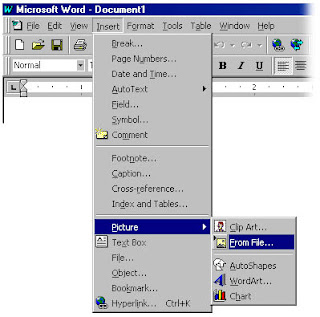
Microsoft Word : Adding images: "Adding images
To insert an image into a Word document, follow this process:
Place your cursor where you would like the image to appear (including in the cell of your table).
Select Insert>Picture>From File."
To insert an image into a Word document, follow this process:
Place your cursor where you would like the image to appear (including in the cell of your table).
Select Insert>Picture>From File."
Saturday, January 20, 2007
Importance of Brain Exercise
‘Use-it-or-lose-it’ brain theory put to the test - Aging - MSNBC.com: Mind exercises help keep seniors sharp for years to come"
Brief sessions of brain exercise can have long-lasting benefits for elderly people, helping them stay mentally fit for at least five years, one of the most rigorous tests of the “use-it-or-lose-it” theory suggests.
For people age 73 on average, just 10 sessions — less time than it takes to stay physically fit — helped keep their brains sharp.
The brain training involved hour-long classes and included exercises done on a computer. While it is uncertain if similar results would occur with mental exercise done at home, other research has shown that intellectual tasks such as crossword puzzles and reading can help keep the brain sharp as people grow old.
Being bilingual can delay onset of dementia
Study: Keeping parts of brain active can stave off Alzheimer's up to 4 years
Brief sessions of brain exercise can have long-lasting benefits for elderly people, helping them stay mentally fit for at least five years, one of the most rigorous tests of the “use-it-or-lose-it” theory suggests.
For people age 73 on average, just 10 sessions — less time than it takes to stay physically fit — helped keep their brains sharp.
The brain training involved hour-long classes and included exercises done on a computer. While it is uncertain if similar results would occur with mental exercise done at home, other research has shown that intellectual tasks such as crossword puzzles and reading can help keep the brain sharp as people grow old.
Being bilingual can delay onset of dementia
Study: Keeping parts of brain active can stave off Alzheimer's up to 4 years
Friday, January 19, 2007
Wednesday, January 17, 2007
Place The State
More Mouse ExercisesPlace The State - Intermediate Online Learning
Labels:
Computer Basics 1,
Just Stuff,
Mouse Practice,
You Asked
Tuesday, January 16, 2007
Swing Era Music
Click on the link above to listen.
Andrews Sisters, Benny Goodman, Doris Day, Artie Shaw, Glenn Miller, Frank Sinatra and more.
Or click herefor other years and other collections.
Andrews Sisters, Benny Goodman, Doris Day, Artie Shaw, Glenn Miller, Frank Sinatra and more.
Or click herefor other years and other collections.
Saturday, January 13, 2007
TypingMaster Bubbles
Type the right letter to pop the bubbles before they get to the top. A timed game.
TypingMaster Bubbles
TypingMaster Bubbles
Malicious Software Removal Tool
Download details: Windows Malicious Software Removal Tool: "Brief Description
This tool checks your computer for infection by specific, prevalent malicious software (including Blaster, Sasser, and Mydoom) and helps to remove the infection if it is found. Microsoft will release an updated version of this tool on the second Tuesday of each month."
This tool checks your computer for infection by specific, prevalent malicious software (including Blaster, Sasser, and Mydoom) and helps to remove the infection if it is found. Microsoft will release an updated version of this tool on the second Tuesday of each month."
Labels:
Computer Adventures,
Computer Basics 2
Monday, January 01, 2007
Windows Live Expo
Windows Live Expo: "Buy, Sell, Swap... for Free!
Expo is a dynamic social listing service where you can buy and sell merchandise, discover local events, find a new career, and meet local people - all for free! "
note: WL Expo allows for local searches or worldwide so its much like having access to a library of classified ads -- and its free.
Enlargement Sale! Get 30% off 5x7” and larger prints instantly!

Expo is a dynamic social listing service where you can buy and sell merchandise, discover local events, find a new career, and meet local people - all for free! "
note: WL Expo allows for local searches or worldwide so its much like having access to a library of classified ads -- and its free.
Enlargement Sale! Get 30% off 5x7” and larger prints instantly!
Subscribe to:
Comments (Atom)


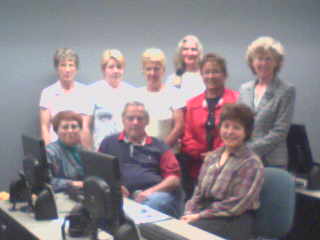











.gif)


