Saturday, November 14, 2009
ATF-Cleaner.exe - www.atribune.org
ATF-Cleaner.exe - www.atribune.org: "ATF-Cleaner.exe was once upon a time just my personal temp file cleaner. There became a need for a good temp file cleaner that could do the job safely and without removing files that are crucial to windows, so I decided I'd share it with the public."
Sunday, April 12, 2009
Photosynth: How to Synth
"How to Synth
Creating a synth is easy, fun, and different from how you may have been using your digital camera in the past. We have a video that explains the process:"
Photosynth: How to Synth:
Creating a synth is easy, fun, and different from how you may have been using your digital camera in the past. We have a video that explains the process:"
Photosynth: How to Synth:
Wednesday, October 08, 2008
Lawmaker's Son Indicted in Palin E-mail Hacking
"KNOXVILLE, Tenn. -- The son of a Democratic Tennessee state lawmaker charged with hacking the e-mail account of Republican vice presidential candidate Sarah Palin has pleaded not guilty.
David Kernell, 20, of Knoxville, Tenn., entered the plea in federal court in Knoxville on Wednesday. His father is longtime state Rep. Mike Kernell of Memphis."
David Kernell was released without posting bond, but the court imposed several conditions. Kernell, an economics student at the University of Tennessee, is not allowed to own a computer and can use the Internet only for checking e-mail and doing class work.
MyFox Phoenix Lawmaker's Son Indicted in Palin E-mail Hacking:
David Kernell, 20, of Knoxville, Tenn., entered the plea in federal court in Knoxville on Wednesday. His father is longtime state Rep. Mike Kernell of Memphis."
David Kernell was released without posting bond, but the court imposed several conditions. Kernell, an economics student at the University of Tennessee, is not allowed to own a computer and can use the Internet only for checking e-mail and doing class work.
Trial is set for Dec. 16. Kernell faces a maximum of five years in prison, a
$250,000 fine and a three-year term of supervised release.
MyFox Phoenix Lawmaker's Son Indicted in Palin E-mail Hacking:
Sunday, August 17, 2008
Sunday, July 13, 2008
Firefox 3.0
Mozilla recently released the new version of their flagship product, Firefox 3.0. Internet users are turning to Firefox 3.0 for a safer and more productive online experience. Branded lovingly by Mozilla’s site as their “best Firefox yet,” the new browser has 15,000 improvements with all the perks of the original in tow. You may not know it yet, but Mozilla attempted to break a world record with what they branded as “Download Day.” The jury is still out as to whether or not they broke any records, but not surprisingly, more than 8 million people downloaded Firefox 3.0 on its launch date. Clearly, this is a browser worth looking into.
Firefox 3.0 creates a more personal experience. The new Firefox let’s you use the search engine of your preference. You can customize the built-in search to use almost any search engine you can imagine, including, Google, Yahoo, Amazon.com, Answers.com, Creative Commons, EBay, and Wikipedia. To modify the default search engine, click the icon to the left of your search bar and view the menu of default options.
In addition to the features already offered with the standard Firefox version, there are over 5,000 add-ons to choose from. To tweak your enhancements, go to Tools and select Add-ons. In the Add-ons Manager, your inner-geek will delight in finding and applying programs like Shareaholic (a program that allows you to share, bookmark, and email Web pages with ease).
Go
Daddy Connections: "Mozilla has taken their award winning browser and raised
the bar. The new version of Firefox is faster, safer, and more customizable than
any other browser out there. Have a look at the new Firefox 3.0; it'll make your
Internet time even more productive!"
Firefox 3.0 creates a more personal experience. The new Firefox let’s you use the search engine of your preference. You can customize the built-in search to use almost any search engine you can imagine, including, Google, Yahoo, Amazon.com, Answers.com, Creative Commons, EBay, and Wikipedia. To modify the default search engine, click the icon to the left of your search bar and view the menu of default options.
In addition to the features already offered with the standard Firefox version, there are over 5,000 add-ons to choose from. To tweak your enhancements, go to Tools and select Add-ons. In the Add-ons Manager, your inner-geek will delight in finding and applying programs like Shareaholic (a program that allows you to share, bookmark, and email Web pages with ease).
Labels:
Computer Adventures,
Computer Basics 2
Wednesday, June 25, 2008
Windows XP: The future
"The Future of Windows XP
Last year you told us you weren't quite ready to say goodbye to Windows XP. We listened. That's why we delayed our plan to stop selling it until June 30, 2008.
We love that you love Windows XP. We've seen it on our website, in e-mails, and through independent online petition drives. Our engineers work hard to build innovative software that empowers our customers. It's nice when you tell us we've made a difference."
More...Windows XP: The future:
Last year you told us you weren't quite ready to say goodbye to Windows XP. We listened. That's why we delayed our plan to stop selling it until June 30, 2008.
We love that you love Windows XP. We've seen it on our website, in e-mails, and through independent online petition drives. Our engineers work hard to build innovative software that empowers our customers. It's nice when you tell us we've made a difference."
More...Windows XP: The future:
Saturday, February 16, 2008
Creating with Photos
This is an example of some of the creations that can be made using photo editing software. They were made by my sister and she started with a photo. These mandalas are truly awesome!

by northwoodswildflower

by northwoodswildflower
The thumbnail above will take you to the full album.
Shown below -- Antique rose -- with both the before and after shots.
Monday, February 11, 2008
No love lost as Valentine worms spread
 No love lost as Valentine worms spread - vnunet.com: "Security experts have warned internet users to beware of new worms exploiting this year's Valentine's Day.
No love lost as Valentine worms spread - vnunet.com: "Security experts have warned internet users to beware of new worms exploiting this year's Valentine's Day.Panda Security has identified the worms as Nuwar.OL and Valentin.E.
'Year after year we see several malware strains that use Valentine's Day as bait to attract users,' said Luis Corrons, technical director of Panda Labs.
'This indicates that cyber-crooks are still reaping the benefits of this technique and many people still fall into the trap.'
Nuwar.OL reaches computers by email with subjects like 'I Love You Soo Much,' 'Inside My Heart' or 'You In My Dreams.'"
More info at snopes.com on Valentines Day Storm Worm
Saturday, December 22, 2007
Wednesday, October 17, 2007
Freecycle™
Farmington Freecycle™
Watch a free video on using Freecycle.
The Freecycle Network, Farmington, is open to all who want to "recycle" that special something rather than throw it away. Whether it's a chair, a fax machine, piano or an old door, feel free to post it. Or maybe you're looking to acquire something yourself! Nonprofit groups are also welcome to participate too!
Watch a free video on using Freecycle.
The Freecycle Network, Farmington, is open to all who want to "recycle" that special something rather than throw it away. Whether it's a chair, a fax machine, piano or an old door, feel free to post it. Or maybe you're looking to acquire something yourself! Nonprofit groups are also welcome to participate too!
Monday, October 01, 2007
Friday, September 28, 2007
Sort Email In Windows Live Hotmail
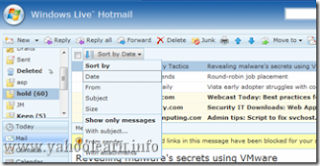
With the recent rollout of Windows Live Hotmail comes an all new interface and new ways of managing your email. If you have not made the switch to Windows Live Hotmail, all you need to do is login to your Hotmail account and look for the link on the bottom of your Hotmail account that says, Want to race through your inbox even faster? Try the full version of Windows Live Hotmail. (It’s free, too.). Click it and you will switch instantly to the new interface .
Now that you have switched, click on your Inbox, which is probably loaded with messages. You can easily sort mail in a variety of different ways. To sort look for Sort by Date with the down arrow, located below the toolbar under Reply and Forward:
more...
Sort Email In Windows Live Hotmail(Tutorial)
Monday, September 03, 2007
Think You Might Be Addicted to Email?

"Published: Wednesday, August 15 2007 @ 11:08 PM CDT
Contributed by: Tommy
DULLES, Va. – If you're sleeping with a portable device next to your pillow so you will not miss an email during the night, you are not alone. According to AOL's third annual “Email Addiction” survey, more Americans than ever before are using portable devices to keep tabs on their email throughout the day and night, and from virtually anywhere – bed, cars, bathrooms and even church. “Email is becoming more and more accessible, and people continue to take advantage of that,” said Regina Lewis, AOL Online Consumer Advisor. “As the survey data shows, portable devices – like email itself – are becoming more prevalent and easier to use. Because you can access email services like AOL from virtually anywhere and on almost any wireless device, it is easier to stay connected to work, home, family and friends through email — and instant messaging as well — than any other form of communication.” AOL, in partnership with Opinion Research Corporation, conducted online surveys with 4,025 respondents 13 and older in 20 cities around the country to measure email usage. It showed that email use on portable devices has nearly doubled since 2004, and as a result, people are checking email around the clock. According to the survey, the average email user checks mail about five times a day, and 59% of those with portable devices are using them to check email every time a new message arrives. Forty-three percent of email users with portable devices say they keep the device nearby when they are sleeping to listen for incoming mail."
Contributed by: Tommy
DULLES, Va. – If you're sleeping with a portable device next to your pillow so you will not miss an email during the night, you are not alone. According to AOL's third annual “Email Addiction” survey, more Americans than ever before are using portable devices to keep tabs on their email throughout the day and night, and from virtually anywhere – bed, cars, bathrooms and even church. “Email is becoming more and more accessible, and people continue to take advantage of that,” said Regina Lewis, AOL Online Consumer Advisor. “As the survey data shows, portable devices – like email itself – are becoming more prevalent and easier to use. Because you can access email services like AOL from virtually anywhere and on almost any wireless device, it is easier to stay connected to work, home, family and friends through email — and instant messaging as well — than any other form of communication.” AOL, in partnership with Opinion Research Corporation, conducted online surveys with 4,025 respondents 13 and older in 20 cities around the country to measure email usage. It showed that email use on portable devices has nearly doubled since 2004, and as a result, people are checking email around the clock. According to the survey, the average email user checks mail about five times a day, and 59% of those with portable devices are using them to check email every time a new message arrives. Forty-three percent of email users with portable devices say they keep the device nearby when they are sleeping to listen for incoming mail."
n.b.: Its my personal opinion that if you have a son or daughter or other family member currently deployed and are leaving the volume up and the computer on 24/7 so you can hear if an email or IM comes in, it does not constitute an addiction.
Wednesday, August 29, 2007
My 15 Minutes of Fame

This photo was selected as featured photo of the day on WebShots on July 22.
At the End of the Desert...: My 15 Minutes of Fame
At the End of the Desert...: My 15 Minutes of Fame
Wednesday, July 25, 2007
Tuesday, July 24, 2007
Paper Shredder as a Pasta Machine ?
How to Use a Paper Shredder as a Pasta Machine - wikiHow: "How to Use a Paper Shredder as a Pasta Machine
While you shouldn't try this to make a meal you will eat, it is entertaining to use your paper shredder as a pasta machine. Believe it or not, the first manufactured paper shredder design was inspired by a hand-crank pasta maker. Even though shredders have come a long way, they can still be used to perform the same function as their pasta-making cousin. If you've got an old shredder lying around or you've got top-secret, incriminating information printed on a pasta sheet, it might be useful (and fun) to explore the multi-functionality of your shredder and get some linguine out of it at the same time. "
While you shouldn't try this to make a meal you will eat, it is entertaining to use your paper shredder as a pasta machine. Believe it or not, the first manufactured paper shredder design was inspired by a hand-crank pasta maker. Even though shredders have come a long way, they can still be used to perform the same function as their pasta-making cousin. If you've got an old shredder lying around or you've got top-secret, incriminating information printed on a pasta sheet, it might be useful (and fun) to explore the multi-functionality of your shredder and get some linguine out of it at the same time. "
Some people have more time on their hands than me.
10 Tips to Avoid Phishing Scams
Whenever you're about to interact with a financial Web site or a site that asks for personal information, use the following tips to steer clear of phishers:
- Always type the address of the site you want to visit directly into your browser. Phishing e-mails use addresses that look legitimate but send you to the fake site when you click.
- When you visit the site, be alert to spelling and grammatical errors, bad formatting and spacing and strange or inconsistent use of company logos. Phishing sites often make these kinds of mistakes.
- Don't be fooled by the presence of genuine links and telephone numbers. Fake sites often include some accurate information to help trick people.
- Security certificates (the lock icon representing "SSL") can be spoofed. If something doesn't feel right about the site, don't let your guard down just because you see the certificate.
- Be especially suspicious of e-mail containing urgent warnings about account problems. These are designed to panic people and make them ignore their common sense.
- Don't assume that an e-mail is legitimate even if the sender's name appears to be the name of a legitimate institution. The "From" field in an e-mail can be faked to look legitimate.
- Scammers use the address or URL to trick you by hiding their true nature at the end of a long address (e.g. http://login.realfinancialinstutionname.actualphishingsite.com). When in doubt, call the institution for assistance before providing any personal information online.
- Be cautious about using your main e-mail address to sign up for Web offers. Some sites allow addresses to be picked up by phishing gangs. McAfee's free SiteAdvisor tool warns you about sites that resulted in unwanted e-mail.
- Use a stand-alone spam filter or a security suite with a built-in spam filter from a well-known vendor like McAfee to reduce the number of phishing e-mails that make it to your inbox.
- Use a browser with built-in phishing protection like Internet Explorer 7 or Firefox 2, and add additional anti-phishing by using the free McAfee SiteAdvisor plug-in.
Labels:
Computer Adventures,
Computer Basics 2,
You Asked
Monday, July 23, 2007
Phishing Quiz: Can You Score a Perfect 10?
Wed Jul 18, 2007 9:00AM EDT
Time to sharpen your number 2 pencils and put on your thinking caps. I've got a quiz for you. McAfee, creator of SiteAdvisor, is testing your knowledge of phishing sites—sites that attempt to steal your personal information by impersonating bona fide web sites. I consider myself pretty good at spotting a fraud or scam, and I scored 8 out 10. Not bad, but it only takes one phishing site to leave you feeling violated.
The 10-question quiz presents two side-by-side views of pages from MySpace, PayPal, Amazon, AOL, and others. One is real, the other is a fraud. Your mission, should you decide to accept it, is to spot the fake.
I'll get you started. Here are two screenshots of MySpace. Which one is real? (Hint: The non-authentic site tries to trick users by giving them an authentic looking, but not quite right domain name.)
Time to sharpen your number 2 pencils and put on your thinking caps. I've got a quiz for you. McAfee, creator of SiteAdvisor, is testing your knowledge of phishing sites—sites that attempt to steal your personal information by impersonating bona fide web sites. I consider myself pretty good at spotting a fraud or scam, and I scored 8 out 10. Not bad, but it only takes one phishing site to leave you feeling violated.
The 10-question quiz presents two side-by-side views of pages from MySpace, PayPal, Amazon, AOL, and others. One is real, the other is a fraud. Your mission, should you decide to accept it, is to spot the fake.
I'll get you started. Here are two screenshots of MySpace. Which one is real? (Hint: The non-authentic site tries to trick users by giving them an authentic looking, but not quite right domain name.)


Clueless? Check out the answer at SiteAdvisor. Some of the other phishing sites in the test use incomplete words, poor grammar, and inconsistent capitalization. In other words, the better you are at copyediting, the better you are at spotting the fake.
According to the Gartner Group, an industry analyst, the number of U.S. adults who received a phishing email almost doubled in just two years (from 57 million in 2004 to 109 million in 2006). The per-victim loss during that period spiked almost five-fold, from $257 to $1,244. Whether you're being scammed through ignorance or arrogance, the results are the same, according to McAfee.
Let me know how well you fare on the test. Share the test with your kids, your parents, your relatives, and friends—it's a logic/puzzle solving way to learn the difference between a phishing site and the real McCoy.
According to the Gartner Group, an industry analyst, the number of U.S. adults who received a phishing email almost doubled in just two years (from 57 million in 2004 to 109 million in 2006). The per-victim loss during that period spiked almost five-fold, from $257 to $1,244. Whether you're being scammed through ignorance or arrogance, the results are the same, according to McAfee.
Let me know how well you fare on the test. Share the test with your kids, your parents, your relatives, and friends—it's a logic/puzzle solving way to learn the difference between a phishing site and the real McCoy.
Labels:
Computer Adventures,
Computer Basics 2
Friday, July 20, 2007
Online tool for PC health and safety
Windows Live OneCare safety scanner: Free online tool for PC health and safety: "Get a free PC safety scan
Windows Live OneCare safety scanner is a free service designed to help ensure the health of your PC.
Check for and remove viruses
Get rid of junk on your hard disk
Improve your PC's performance
New: Windows Vista users, try the beta edition of the scanner, just for Windows Vista. "
Windows Live OneCare safety scanner is a free service designed to help ensure the health of your PC.
Check for and remove viruses
Get rid of junk on your hard disk
Improve your PC's performance
New: Windows Vista users, try the beta edition of the scanner, just for Windows Vista. "
Tuesday, July 03, 2007
[Flickr] Wendy has invited you to join!
Hi Computer Students,
Wendy would like to share some photos with you!
I want to share my photos with you on a cool site called
Flickr. If you're bored with my photos you can explore
photos from around the world too!
Signing up for Flickr is free, and takes less than a
minute. Just click here:
http://www.flickr.com/welcome/3948075/426415/
See you there!
Wendy
p.s. If you are not interested, just ignore this email.
Flickr won't bug you again and there's nothing special you
have to do.
Subscribe to:
Posts (Atom)






.gif)


