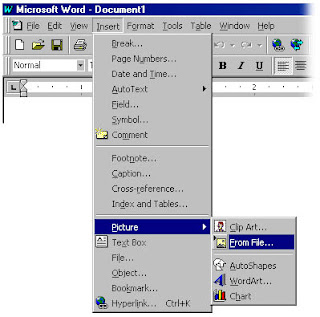
Microsoft Word : Adding images: "Adding images
To insert an image into a Word document, follow this process:
Place your cursor where you would like the image to appear (including in the cell of your table).
Select Insert>Picture>From File."
To insert an image into a Word document, follow this process:
Place your cursor where you would like the image to appear (including in the cell of your table).
Select Insert>Picture>From File."

No comments:
Post a Comment