Windows Vista: 15 Reasons to Switch
By Preston Gralla, PC World
1 2 Next >
The new Windows operating system is worth the upgrade. Here's why.
Windows Vista is here. To anyone who has been sitting on the fence over whether to upgrade to Microsoft's new operating system, I'll say it loud and clear: It's time to make the jump. There are plenty of reasons to leave Windows XP and install Windows Vista, and below are my top 15 favorites.Not everyone agrees with me, however. For the opposing point of view, check out PCW columnist Steve Bass's take in "Are You Sure About Upgrading to Windows Vista?" and "Windows Vista Upgrade: The Not-So-Rosy Picture."To make up your own mind, read our Windows Vista FAQ. We also have our Windows Vista review and our article on how to install Windows Vista to assist you.But I'm sold on upgrading to Windows Vista. Why? Well...
read the entire article -- click here
Tuesday, January 30, 2007
Word 2000 Templates and Wizards
Download details: Word 2000 Supplemental Templates and Wizards:
Brief Description
These supplemental templates and wizards for home and business work with Word 2000."
Brief Description
These supplemental templates and wizards for home and business work with Word 2000."
Monday, January 29, 2007
Sunday, January 28, 2007
Microsoft Calculator Plus
A free download from Microsoft for valid Windows users. A calculator that does conversions of almost anything.
"Microsoft Calculator Plus
Brief Description
This application includes mathematical and conversion functions."
"Microsoft Calculator Plus
Brief Description
This application includes mathematical and conversion functions."
Windows Vista Upgrade Advisor
 "Windows Vista Upgrade Advisor 1.0
"Windows Vista Upgrade Advisor 1.0Brief Description
Windows Vista Upgrade Advisor is designed to help Windows XP users identify whether their PCs are ready for an upgrade to Windows Vista, which edition of Windows Vista meets their needs, and which features of Windows Vista will be able to run on their PCs."
See also Get Ready
Labels:
Computer Adventures,
Computer Basics 1,
Just Stuff,
You Asked
Vista Readiness Test
"Is Your PC Vista Ready?
TouchStone Software's new Vista Readiness test is safe, simple and fast.
In just seconds you will be able to test your PC with our FREE Vista Readiness tool.
Our Vista Readiness Test is 100% Guaranteed Adware Free, Spyware Free, and Virus Free."
TouchStone Software's new Vista Readiness test is safe, simple and fast.
In just seconds you will be able to test your PC with our FREE Vista Readiness tool.
Our Vista Readiness Test is 100% Guaranteed Adware Free, Spyware Free, and Virus Free."
Labels:
Computer Adventures,
Computer Basics 1,
Just Stuff
Friday, January 26, 2007
The World Clock - Time Zones
This chart gives you the current time and date for cities around the world. Alphabetically listed by city or sort by time zone or country.
Thursday, January 25, 2007
Microsoft vs. GM
For all of us who feel only the deepest love and affection for the way computers have enhanced our lives but occasionally feel like taking a hammer to it, read on.At a recent computer expo (COMDEX), Bill Gates reportedly compared the computer industry with the auto industry and stated,"If GM had kept up with technology like the computer industry has, we would all be driving $25.00 cars that got 1,000 miles to the gallon."
In response to Bill's comments, General Motors issued a press release stating:If GM had developed technology like Microsoft, we would all be driving cars with the following characteristics (and I just love this part):
1. For no reason whatsoever, your car would crash........Twice a day.
2. Every time they repainted the lines in the road, you would have to buy a new car.
3. Occasionally your car would die on the freeway for no reason. You would have to pull to the side of the road, close all of the windows, shut off the car, restart it, and reopen the windows before you could continue. For some reason you would simply accept this.
4. Occasionally, executing a maneuver such as a left turn would cause your car to shut down and refuse to restart, in which case you would have to reinstall the engine.
5. Macintosh would make a car that was powered by the sun, was reliable,five times as fast and twice as easy to drive - but would run on only five percent of the roads.
6. The oil, water temperature, and alternator warning lights would all be replaced by a single "This Car Has Performed An Illegal Operation" warning light.I love the next one!!!
7. The airbag system would ask "Are you sure?" before deploying.
8. Occasionally, for no reason whatsoever, your car would lock you out and refuse to let you in until you simultaneously lifted the door handle,turned the key and grabbed hold of the radio antenna.
9. Every time a new car was introduced car buyers would have to learn how to drive all over again because none of the controls would operate in the same manner as the old car.
10. You'd have to press the "Start" button to turn the engine off.
In response to Bill's comments, General Motors issued a press release stating:If GM had developed technology like Microsoft, we would all be driving cars with the following characteristics (and I just love this part):
1. For no reason whatsoever, your car would crash........Twice a day.
2. Every time they repainted the lines in the road, you would have to buy a new car.
3. Occasionally your car would die on the freeway for no reason. You would have to pull to the side of the road, close all of the windows, shut off the car, restart it, and reopen the windows before you could continue. For some reason you would simply accept this.
4. Occasionally, executing a maneuver such as a left turn would cause your car to shut down and refuse to restart, in which case you would have to reinstall the engine.
5. Macintosh would make a car that was powered by the sun, was reliable,five times as fast and twice as easy to drive - but would run on only five percent of the roads.
6. The oil, water temperature, and alternator warning lights would all be replaced by a single "This Car Has Performed An Illegal Operation" warning light.I love the next one!!!
7. The airbag system would ask "Are you sure?" before deploying.
8. Occasionally, for no reason whatsoever, your car would lock you out and refuse to let you in until you simultaneously lifted the door handle,turned the key and grabbed hold of the radio antenna.
9. Every time a new car was introduced car buyers would have to learn how to drive all over again because none of the controls would operate in the same manner as the old car.
10. You'd have to press the "Start" button to turn the engine off.
Sunday, January 21, 2007
Free PC Safety Scan
Windows Live OneCare safety scanner: Free online tool for PC health and safety: "Get a free PC safety scan
Windows Live OneCare safety scanner is a free service designed to help ensure the health of your PC.
Check for and remove viruses
Get rid of junk on your hard disk
Improve your PC's performance
New: Windows Vista users, try the beta edition of the scanner, just for Windows Vista. "
Windows Live OneCare safety scanner is a free service designed to help ensure the health of your PC.
Check for and remove viruses
Get rid of junk on your hard disk
Improve your PC's performance
New: Windows Vista users, try the beta edition of the scanner, just for Windows Vista. "
Labels:
Computer Adventures,
Just Stuff,
You Asked
Photographs in Office Documents
by Kim Hedrich
Overview
You can add photos to a Word document. However, there are a number of things to be aware of.
File size. Using a large number of photos, or photos of high resolution, will greatly increase file size.
Printing. The photo quality may be poor on a printed copy, depending on the printer you use, paper quality and other factors. Even if printing to a colour printer, the colours may not be the same as those on the monitor.
Legibility. If photos are used behind text, make sure the text remains readable. "
Overview
You can add photos to a Word document. However, there are a number of things to be aware of.
File size. Using a large number of photos, or photos of high resolution, will greatly increase file size.
Printing. The photo quality may be poor on a printed copy, depending on the printer you use, paper quality and other factors. Even if printing to a colour printer, the colours may not be the same as those on the monitor.
Legibility. If photos are used behind text, make sure the text remains readable. "
Windows Desktop

"When your computer is booted up and ready to use, the screen you see is called the desktop. It is the background for all programs and contains the commands needed for accessing those programs. Desktops vary from one operating system (OS) to another, and even vary somewhat from version to version of a particular OS. Whatever type of OS you use, it is very important to learn how to use the desktop correctly, since it is the base for all computer operations. The best place to learn about your particular OS is with the user manual or tutorial included with your computer. "
Photoshop How-to
"Brushed Metal Frame
by Linda Sattgast
The very first tutorial I ever gave in my Digital Scrapper newsletter was called 'Mini Metal Frame.' I taught how to make a frame using the Shapes tools, similar to the Slide Mount technique I taught last week, but I added a WOW chrome metal layer style.
It's still a great way to make a mini metal frame!
I've decided to add an update to that tutorial by teaching you how to make a brushed metal frame:"
by Linda Sattgast
The very first tutorial I ever gave in my Digital Scrapper newsletter was called 'Mini Metal Frame.' I taught how to make a frame using the Shapes tools, similar to the Slide Mount technique I taught last week, but I added a WOW chrome metal layer style.
It's still a great way to make a mini metal frame!
I've decided to add an update to that tutorial by teaching you how to make a brushed metal frame:"
Microsoft Word : Adding images
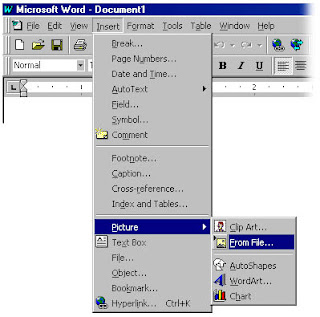
Microsoft Word : Adding images: "Adding images
To insert an image into a Word document, follow this process:
Place your cursor where you would like the image to appear (including in the cell of your table).
Select Insert>Picture>From File."
To insert an image into a Word document, follow this process:
Place your cursor where you would like the image to appear (including in the cell of your table).
Select Insert>Picture>From File."
Saturday, January 20, 2007
Importance of Brain Exercise
‘Use-it-or-lose-it’ brain theory put to the test - Aging - MSNBC.com: Mind exercises help keep seniors sharp for years to come"
Brief sessions of brain exercise can have long-lasting benefits for elderly people, helping them stay mentally fit for at least five years, one of the most rigorous tests of the “use-it-or-lose-it” theory suggests.
For people age 73 on average, just 10 sessions — less time than it takes to stay physically fit — helped keep their brains sharp.
The brain training involved hour-long classes and included exercises done on a computer. While it is uncertain if similar results would occur with mental exercise done at home, other research has shown that intellectual tasks such as crossword puzzles and reading can help keep the brain sharp as people grow old.
Being bilingual can delay onset of dementia
Study: Keeping parts of brain active can stave off Alzheimer's up to 4 years
Brief sessions of brain exercise can have long-lasting benefits for elderly people, helping them stay mentally fit for at least five years, one of the most rigorous tests of the “use-it-or-lose-it” theory suggests.
For people age 73 on average, just 10 sessions — less time than it takes to stay physically fit — helped keep their brains sharp.
The brain training involved hour-long classes and included exercises done on a computer. While it is uncertain if similar results would occur with mental exercise done at home, other research has shown that intellectual tasks such as crossword puzzles and reading can help keep the brain sharp as people grow old.
Being bilingual can delay onset of dementia
Study: Keeping parts of brain active can stave off Alzheimer's up to 4 years
Friday, January 19, 2007
Wednesday, January 17, 2007
Place The State
More Mouse ExercisesPlace The State - Intermediate Online Learning
Labels:
Computer Basics 1,
Just Stuff,
Mouse Practice,
You Asked
Tuesday, January 16, 2007
Swing Era Music
Click on the link above to listen.
Andrews Sisters, Benny Goodman, Doris Day, Artie Shaw, Glenn Miller, Frank Sinatra and more.
Or click herefor other years and other collections.
Andrews Sisters, Benny Goodman, Doris Day, Artie Shaw, Glenn Miller, Frank Sinatra and more.
Or click herefor other years and other collections.
Saturday, January 13, 2007
TypingMaster Bubbles
Type the right letter to pop the bubbles before they get to the top. A timed game.
TypingMaster Bubbles
TypingMaster Bubbles
Malicious Software Removal Tool
Download details: Windows Malicious Software Removal Tool: "Brief Description
This tool checks your computer for infection by specific, prevalent malicious software (including Blaster, Sasser, and Mydoom) and helps to remove the infection if it is found. Microsoft will release an updated version of this tool on the second Tuesday of each month."
This tool checks your computer for infection by specific, prevalent malicious software (including Blaster, Sasser, and Mydoom) and helps to remove the infection if it is found. Microsoft will release an updated version of this tool on the second Tuesday of each month."
Labels:
Computer Adventures,
Computer Basics 2
Monday, January 01, 2007
Windows Live Expo
Windows Live Expo: "Buy, Sell, Swap... for Free!
Expo is a dynamic social listing service where you can buy and sell merchandise, discover local events, find a new career, and meet local people - all for free! "
note: WL Expo allows for local searches or worldwide so its much like having access to a library of classified ads -- and its free.
Enlargement Sale! Get 30% off 5x7” and larger prints instantly!

Expo is a dynamic social listing service where you can buy and sell merchandise, discover local events, find a new career, and meet local people - all for free! "
note: WL Expo allows for local searches or worldwide so its much like having access to a library of classified ads -- and its free.
Enlargement Sale! Get 30% off 5x7” and larger prints instantly!
Subscribe to:
Comments (Atom)




.gif)


